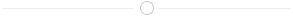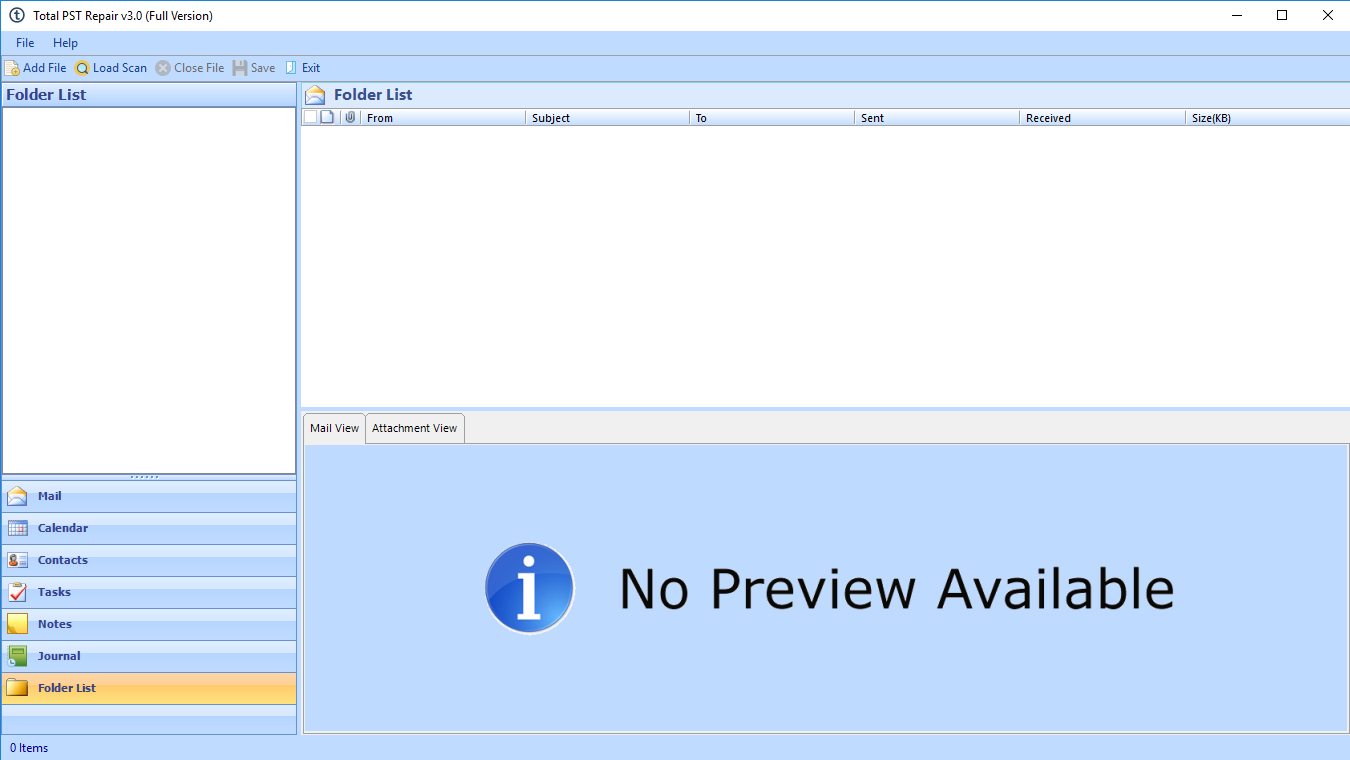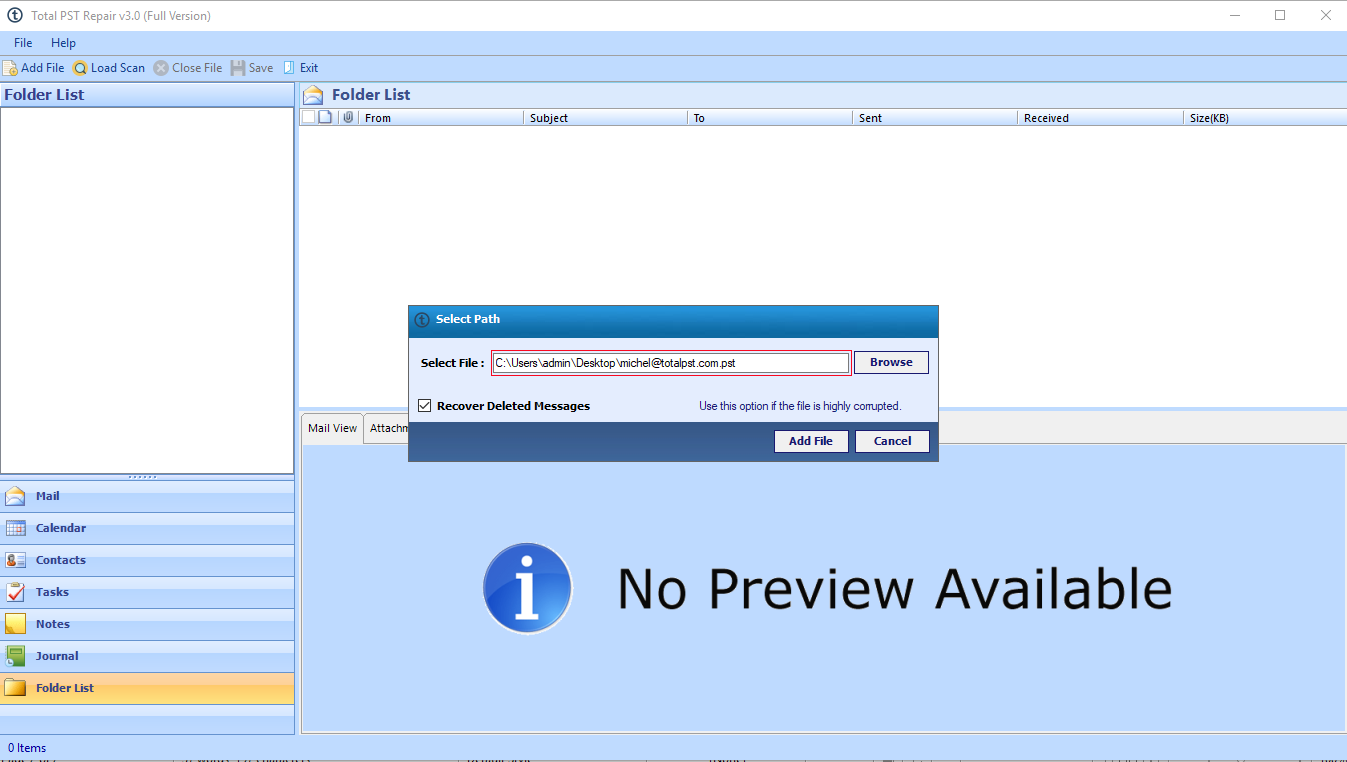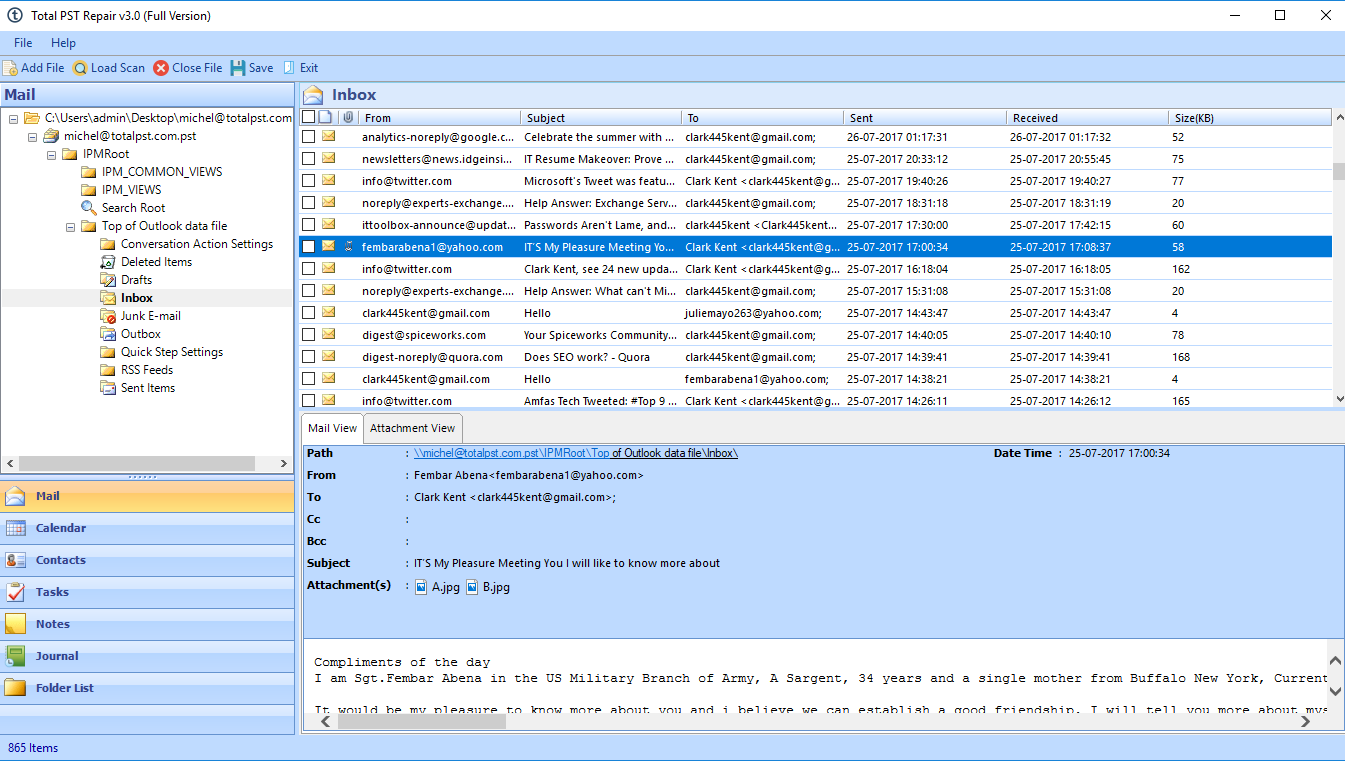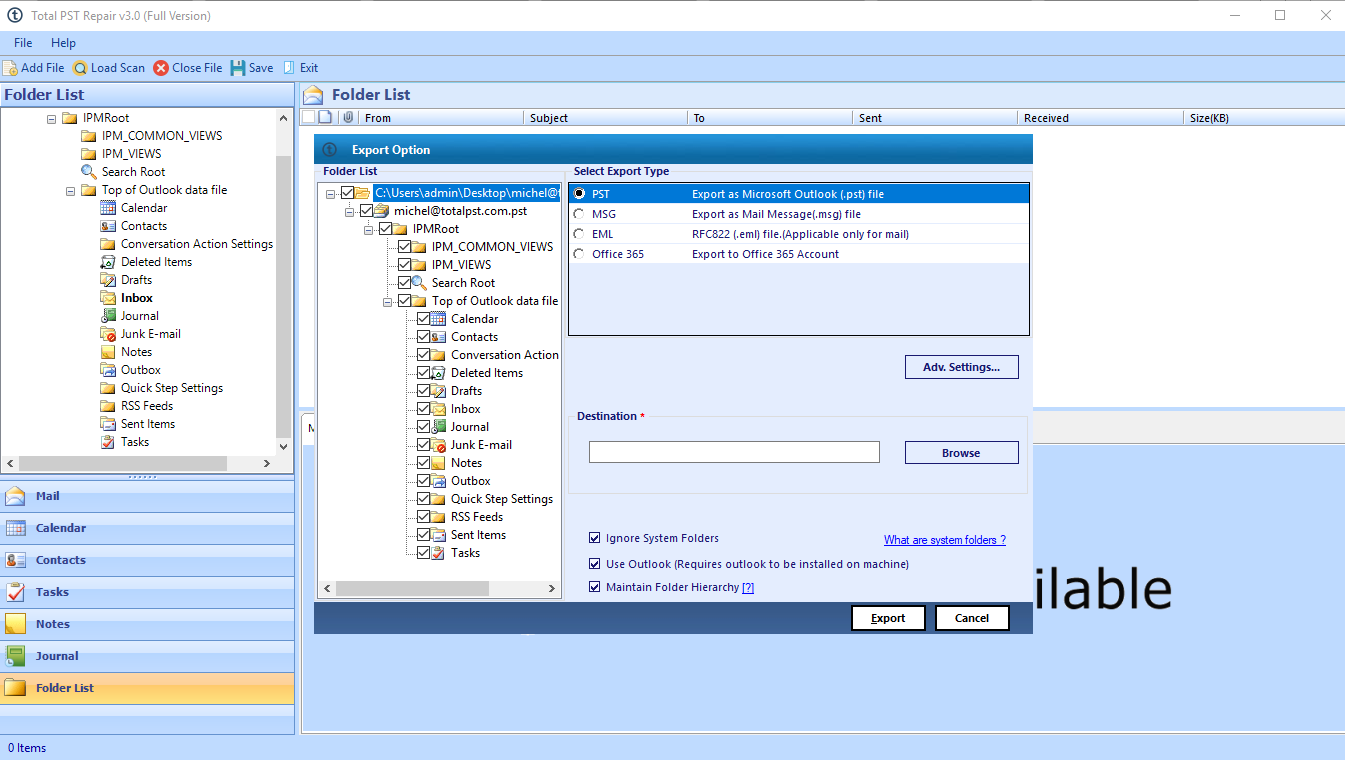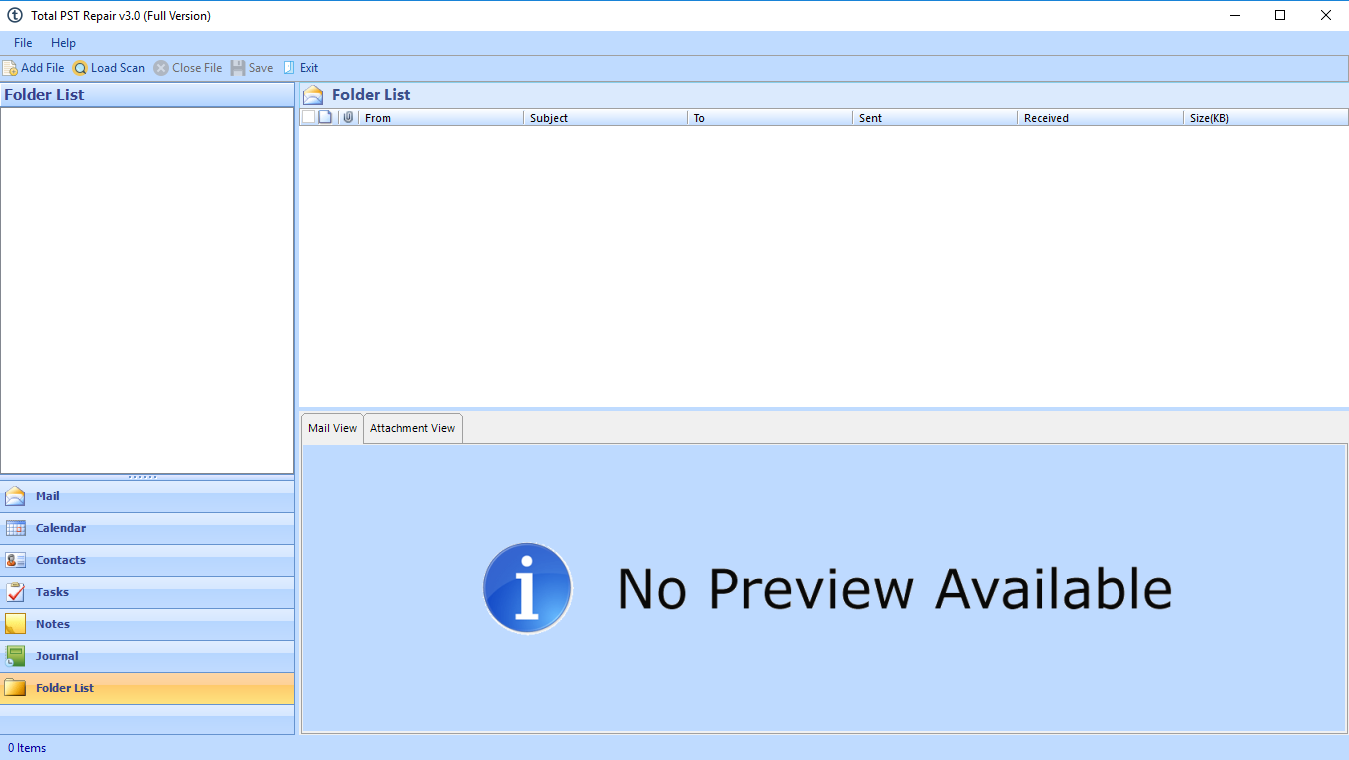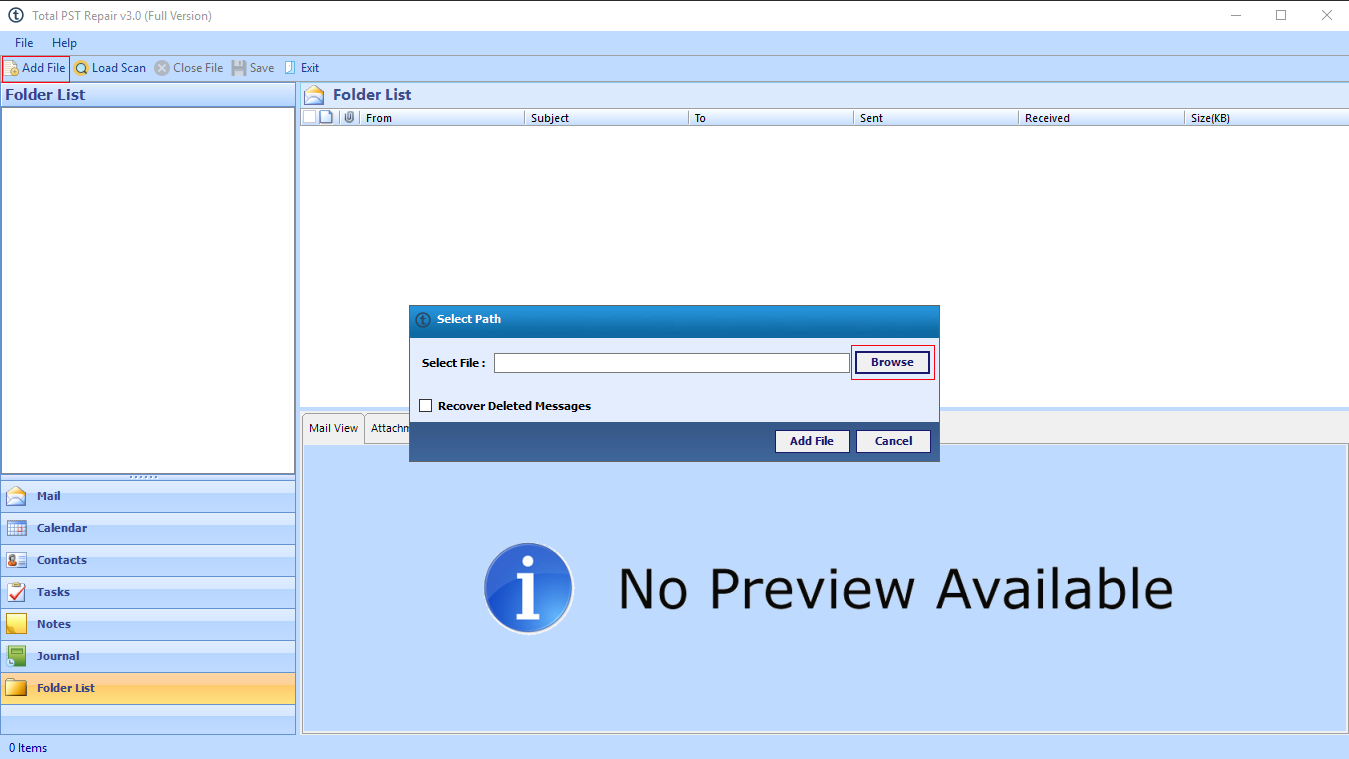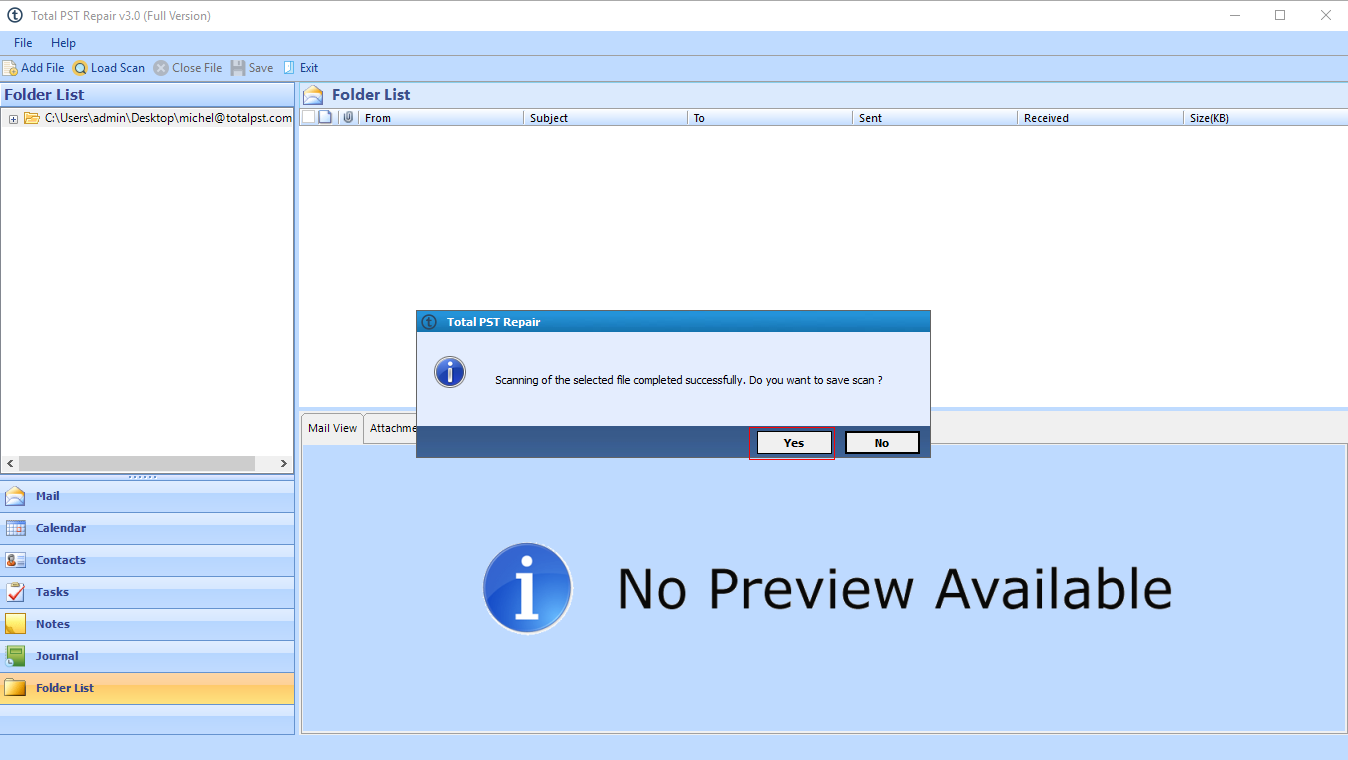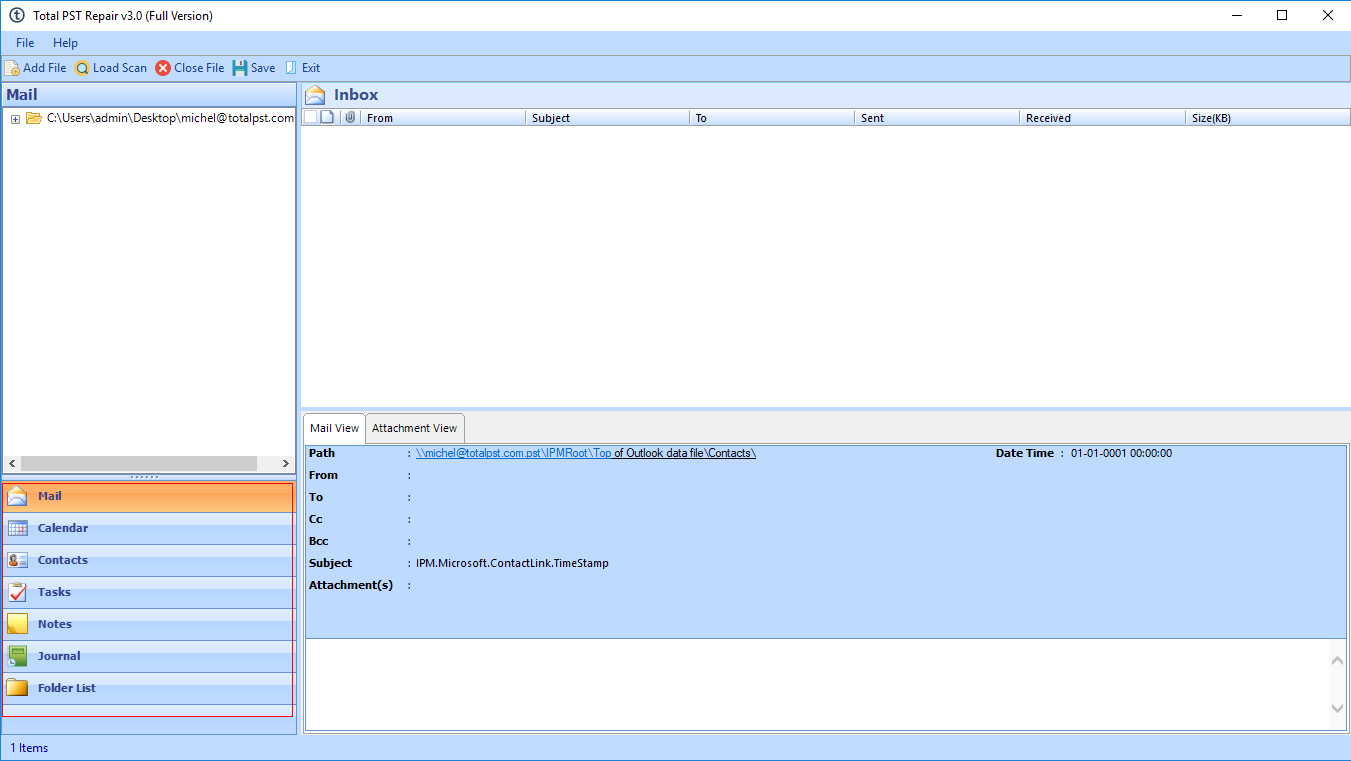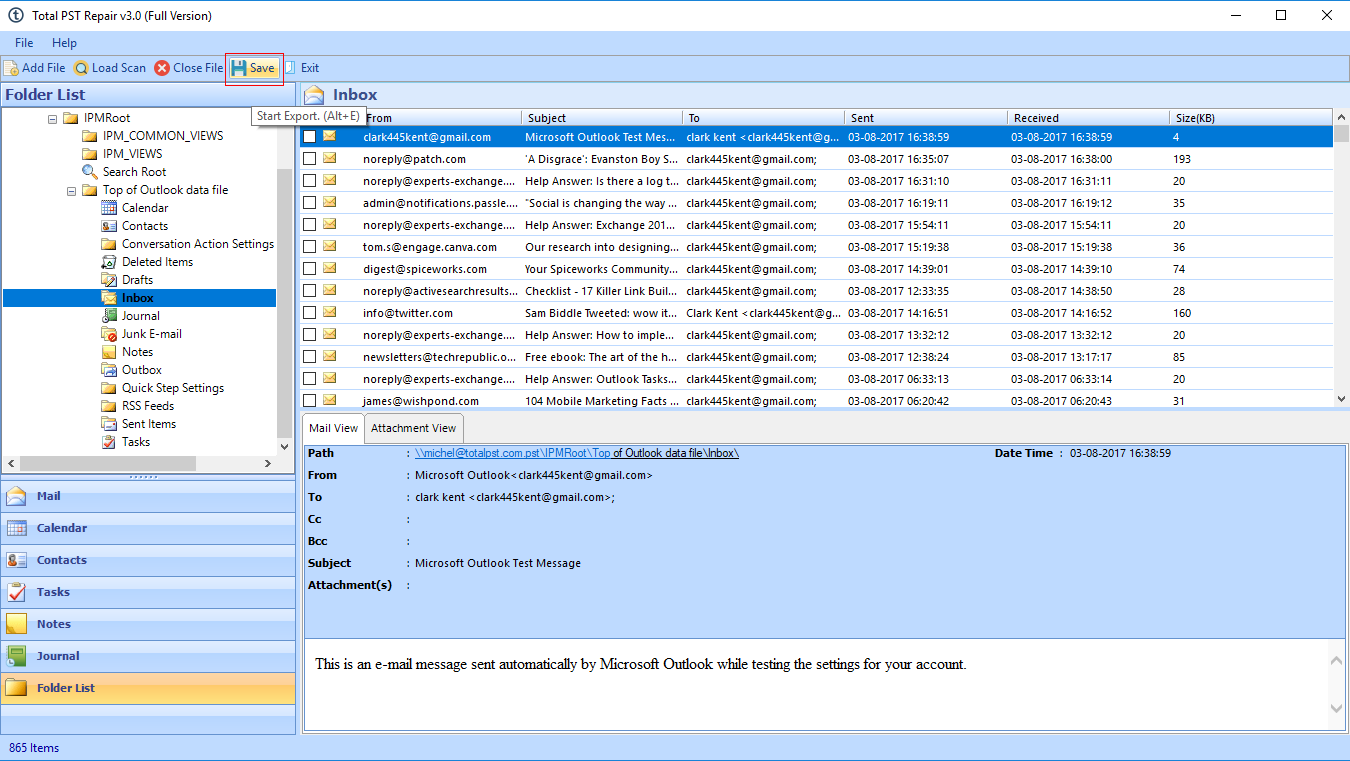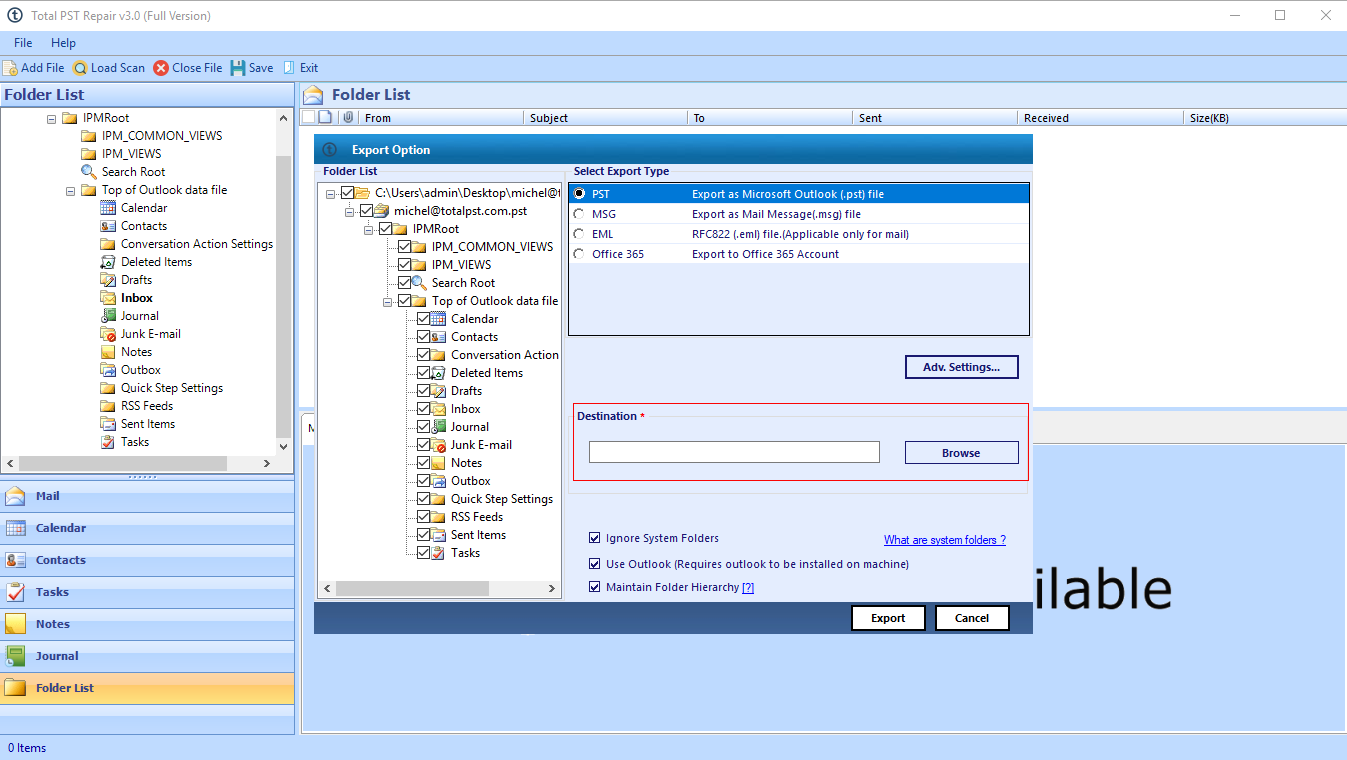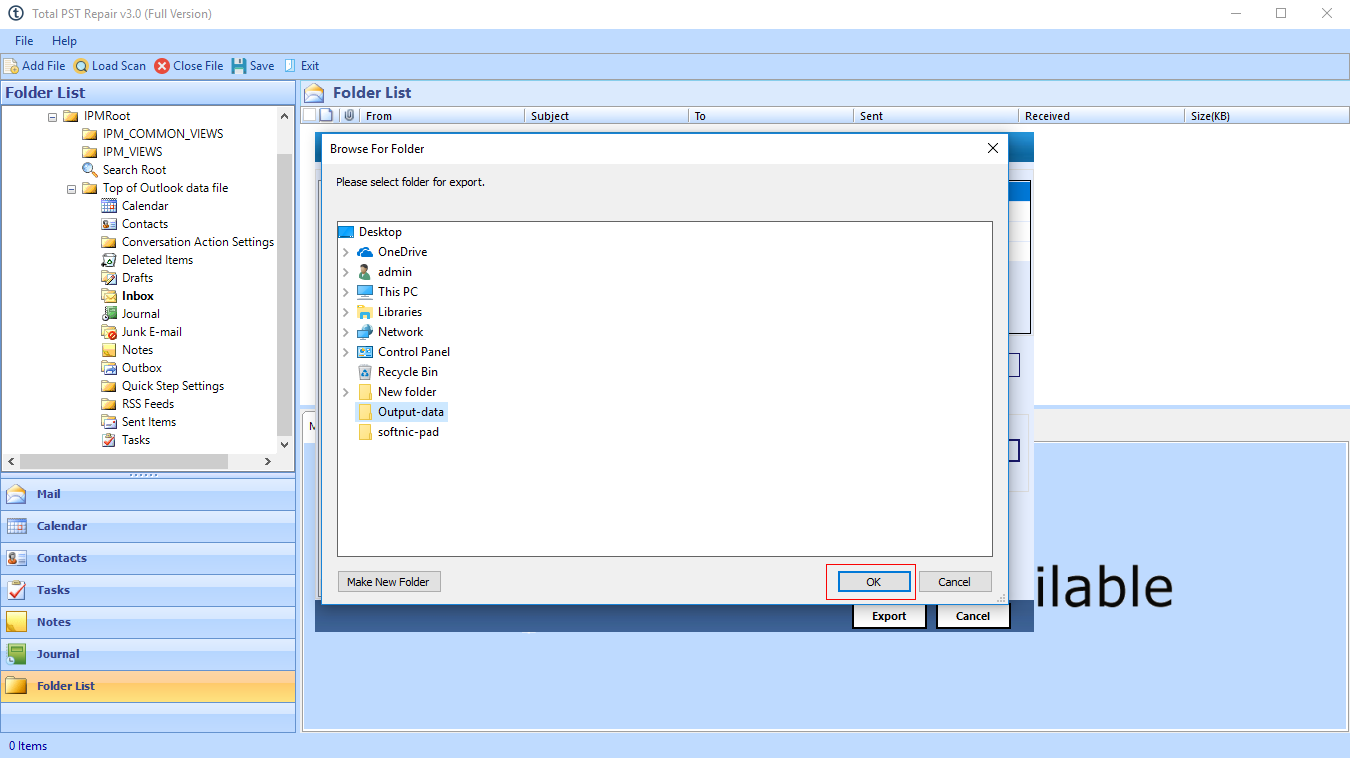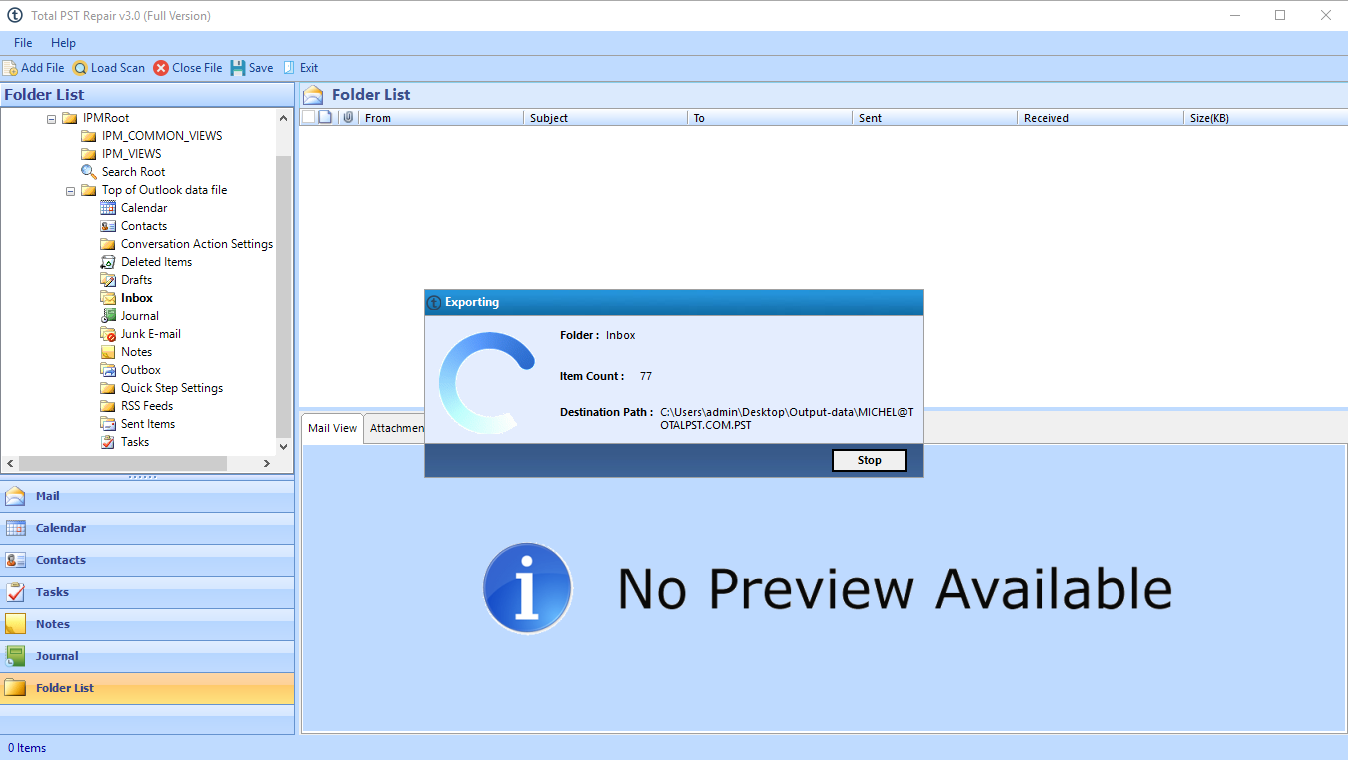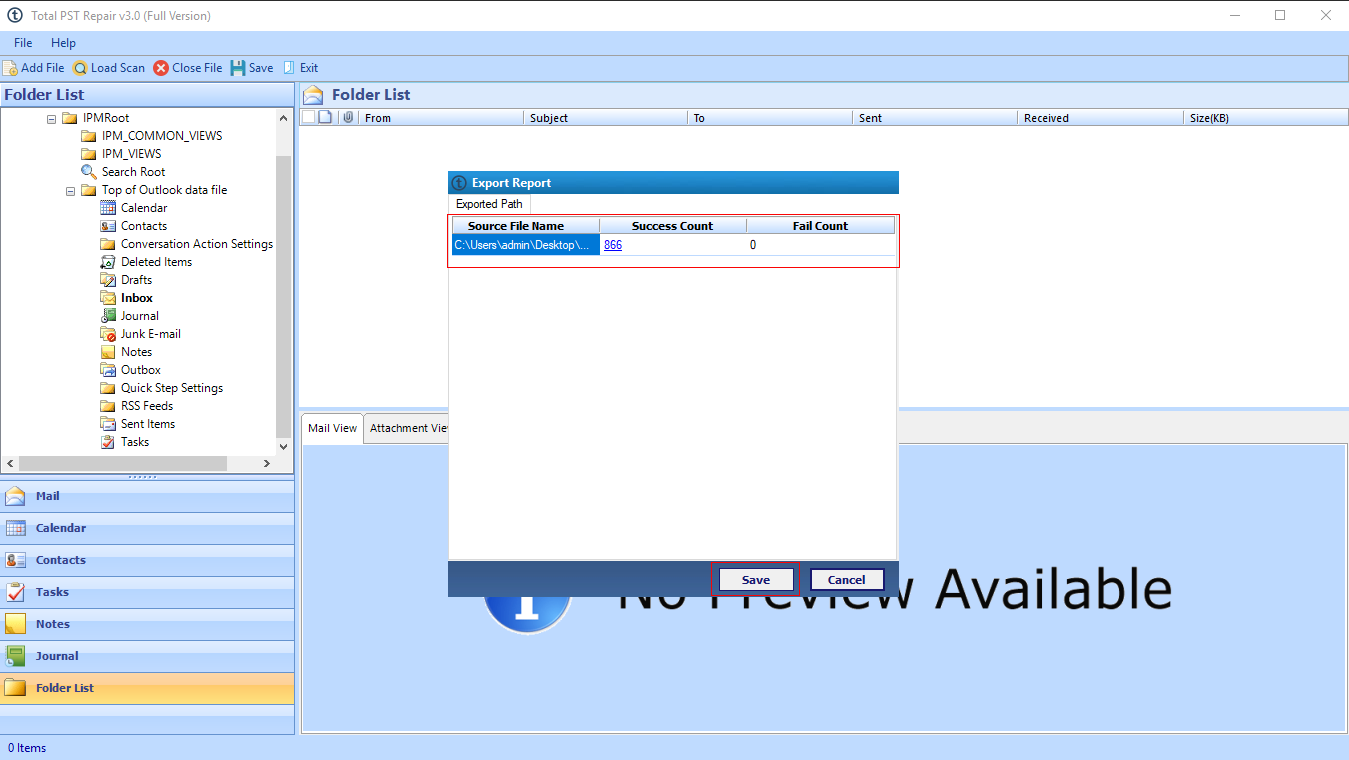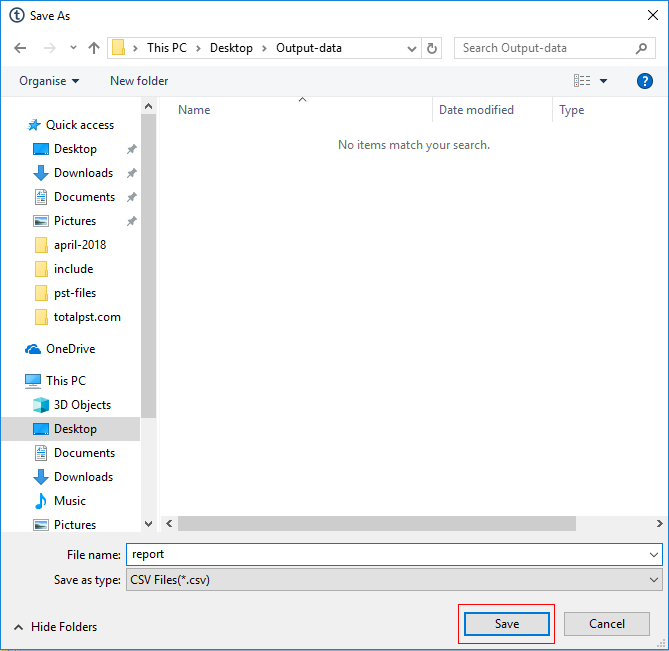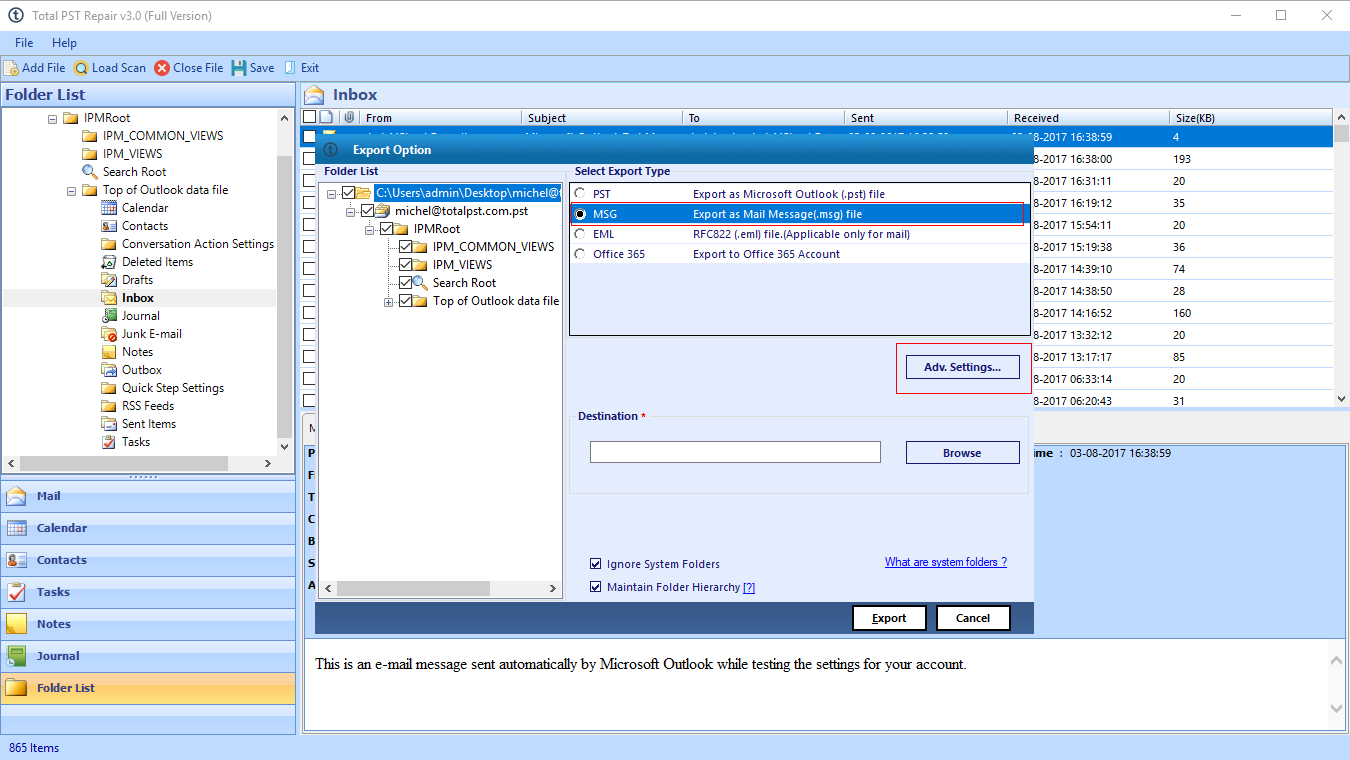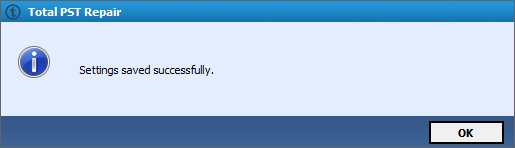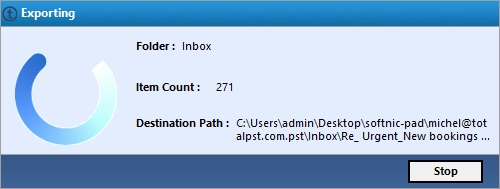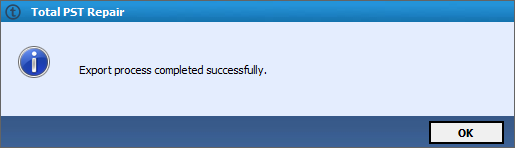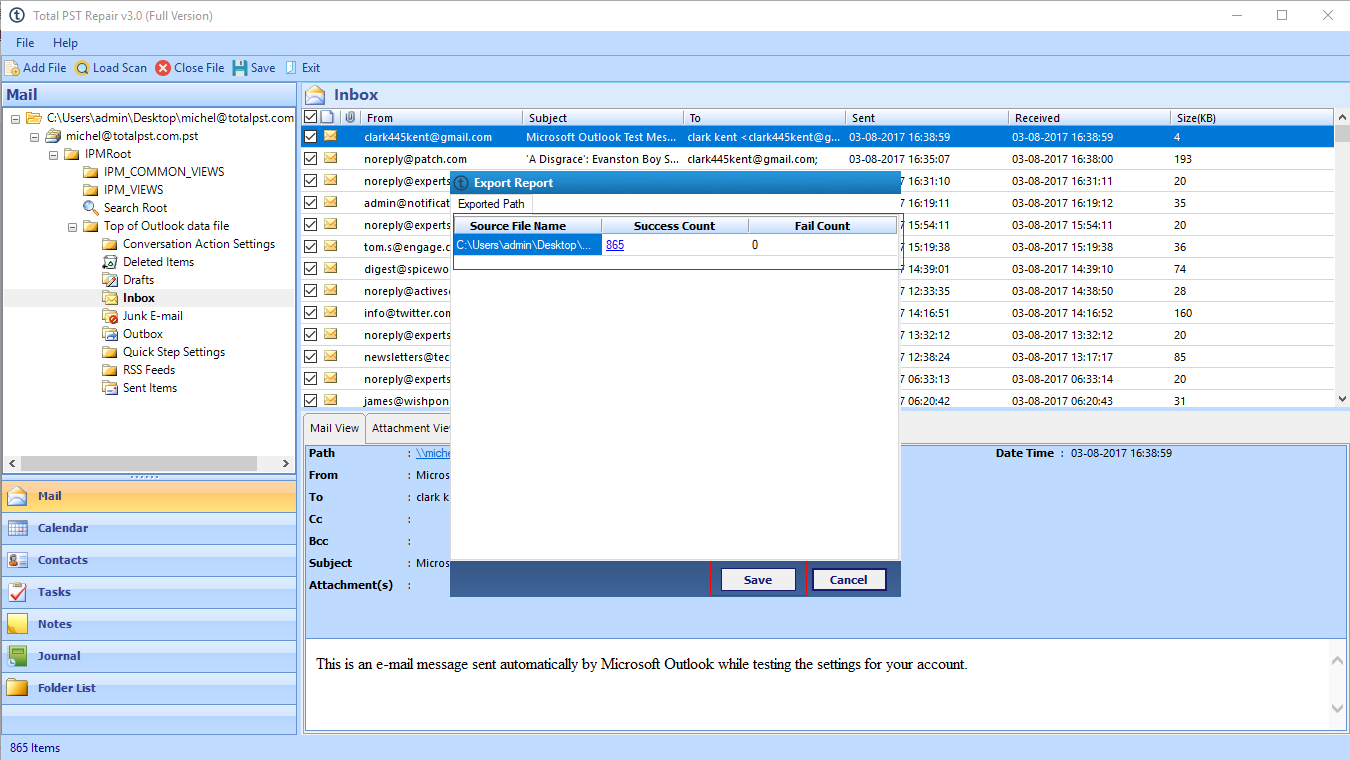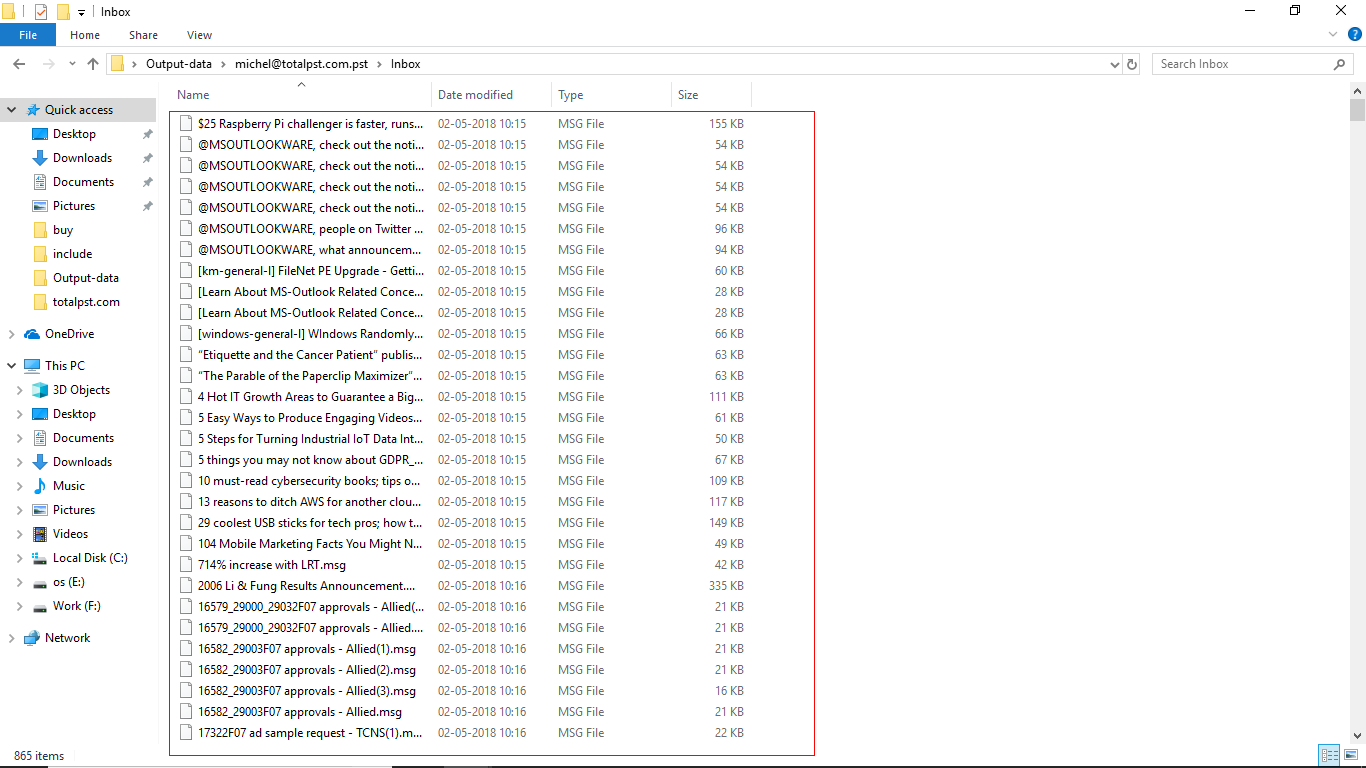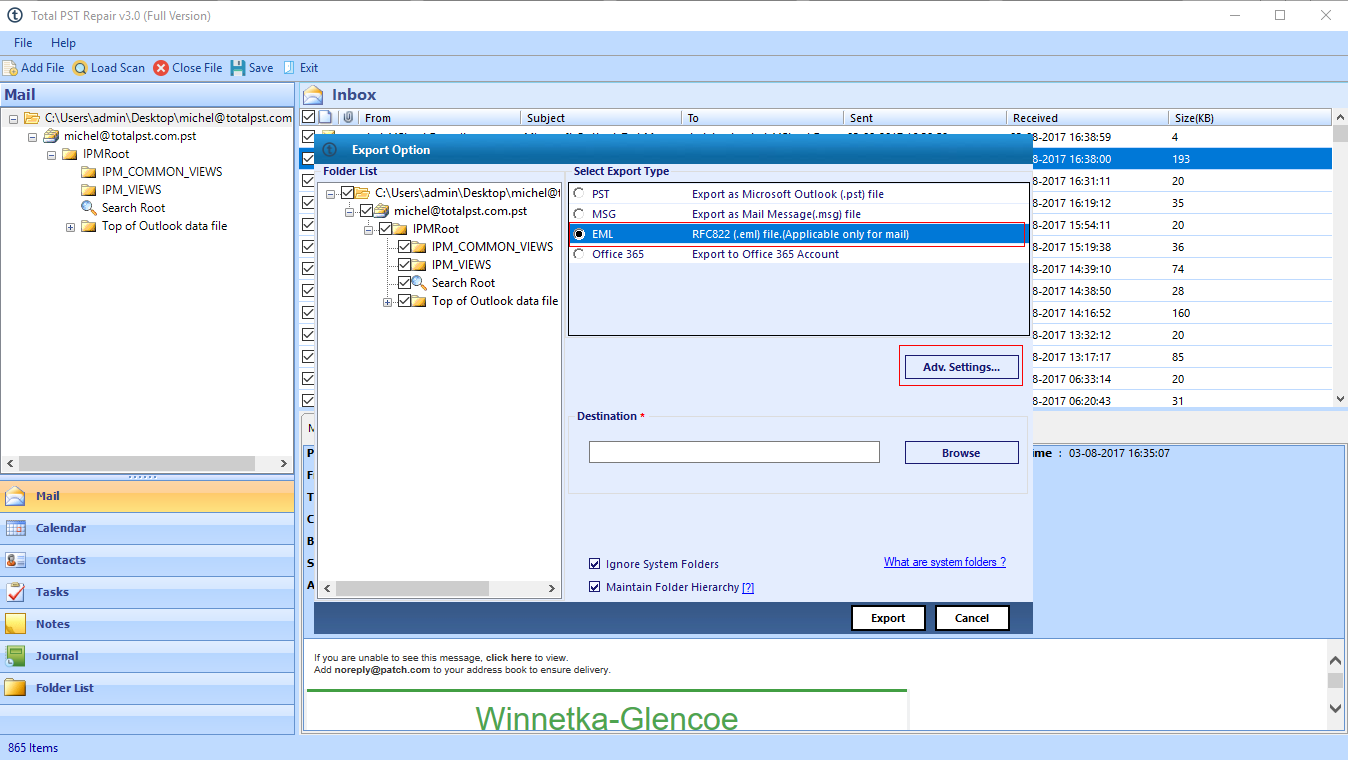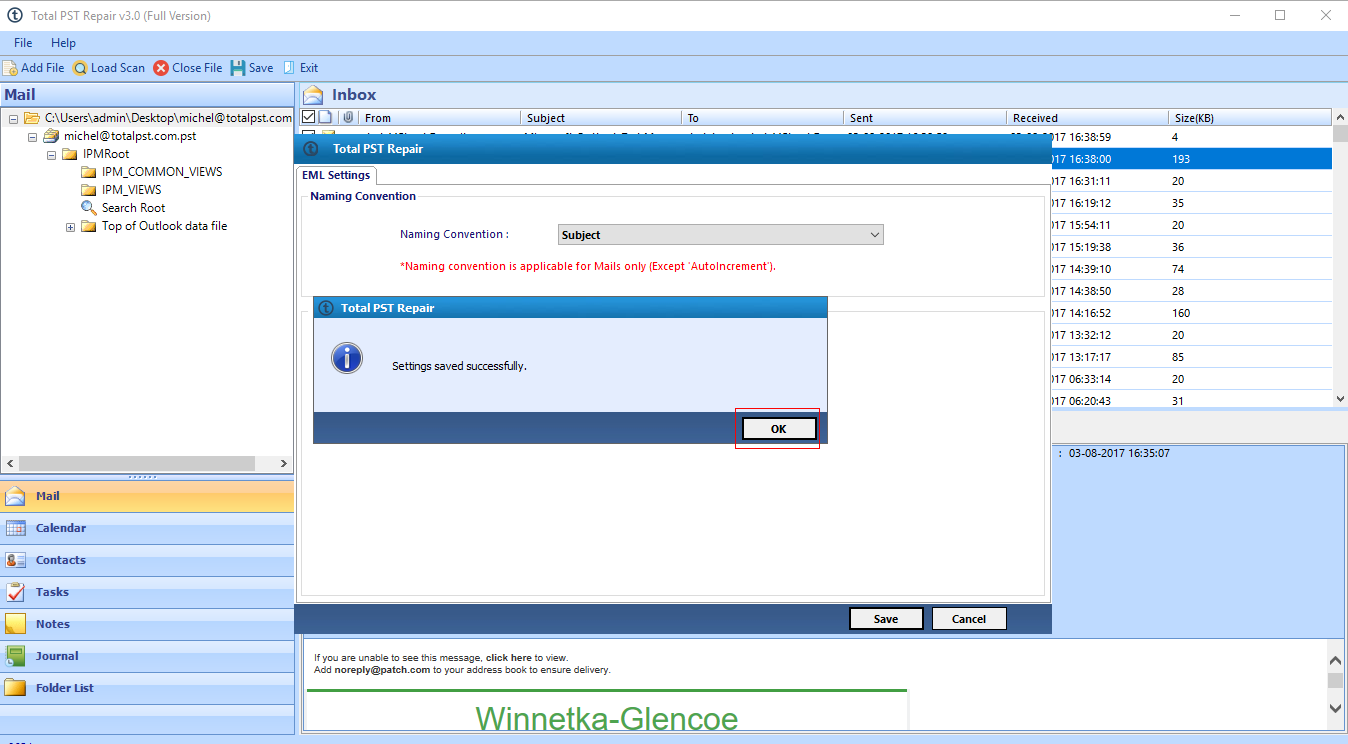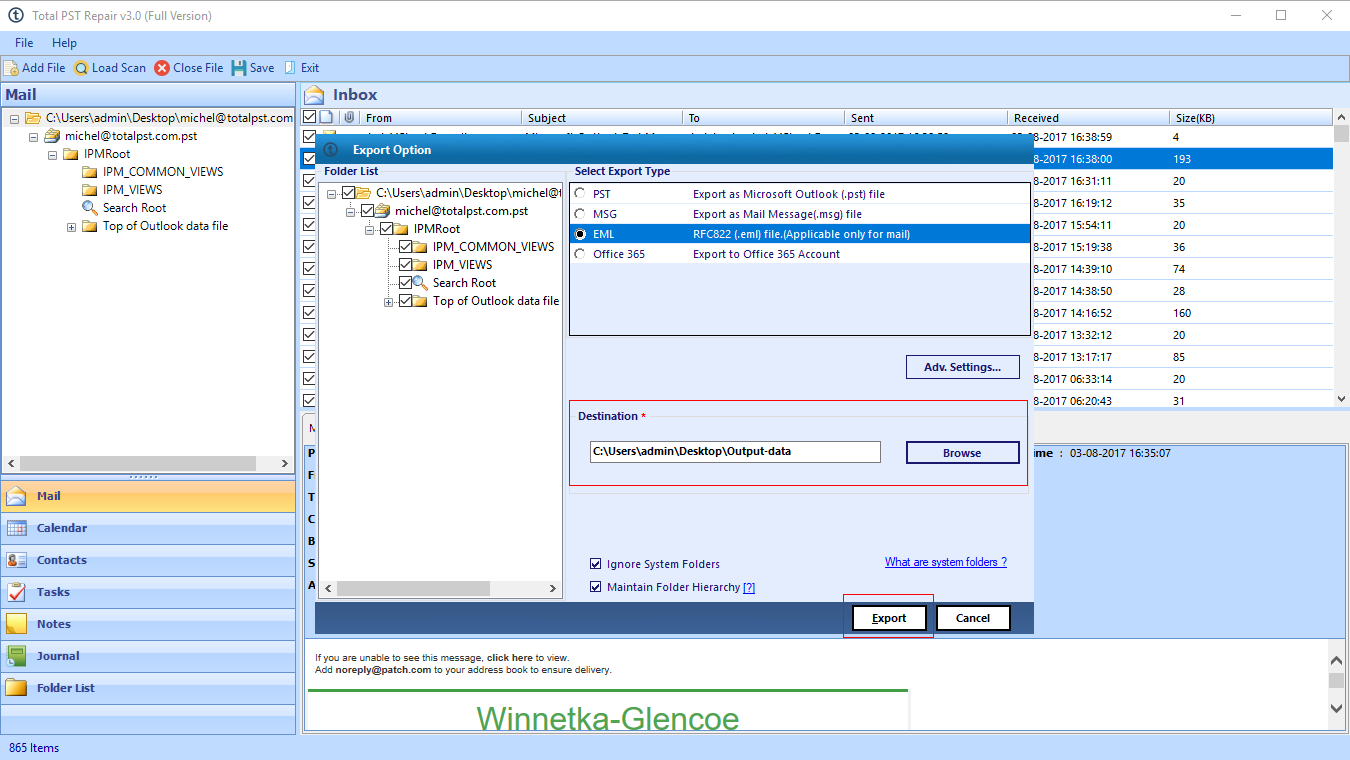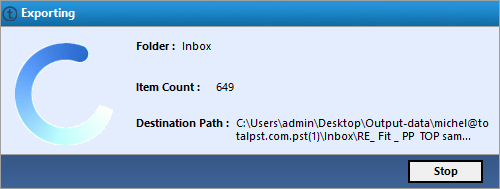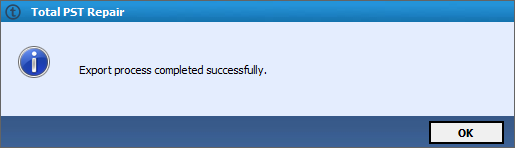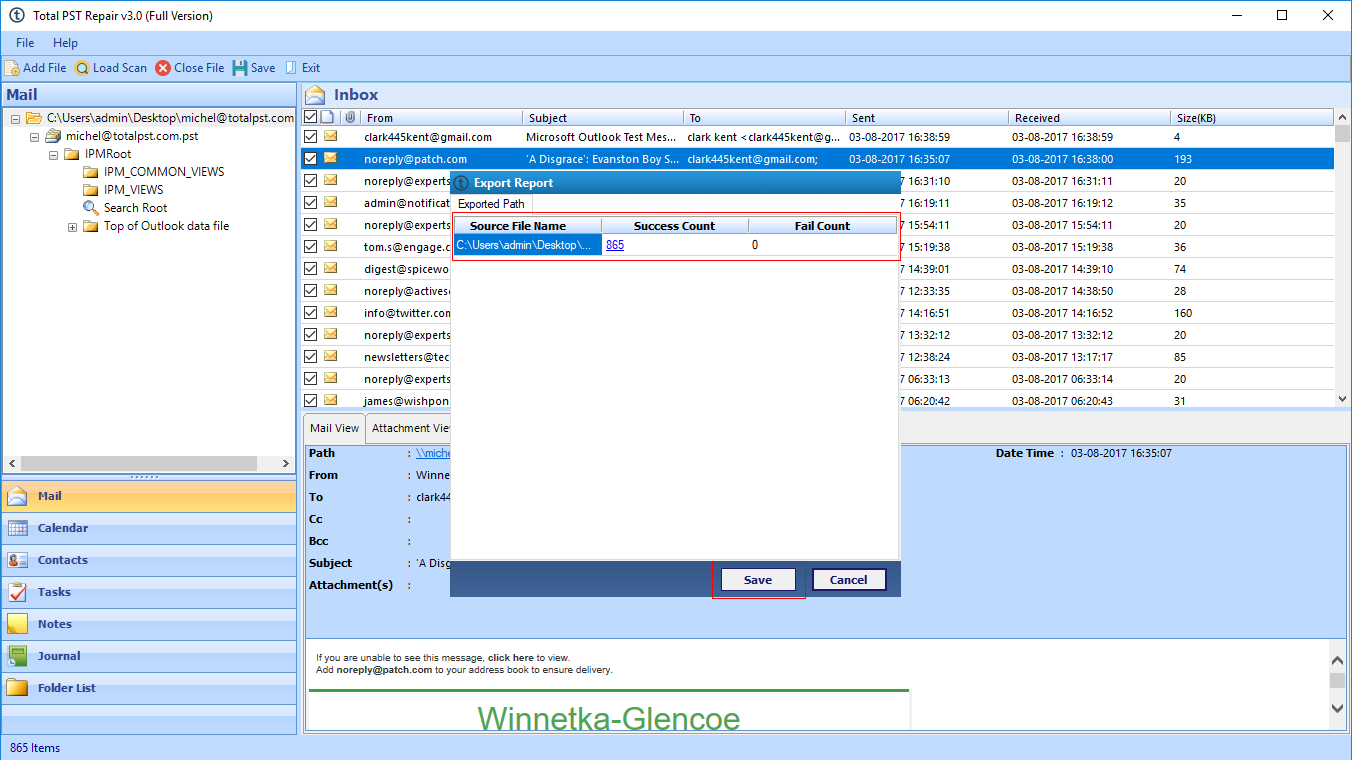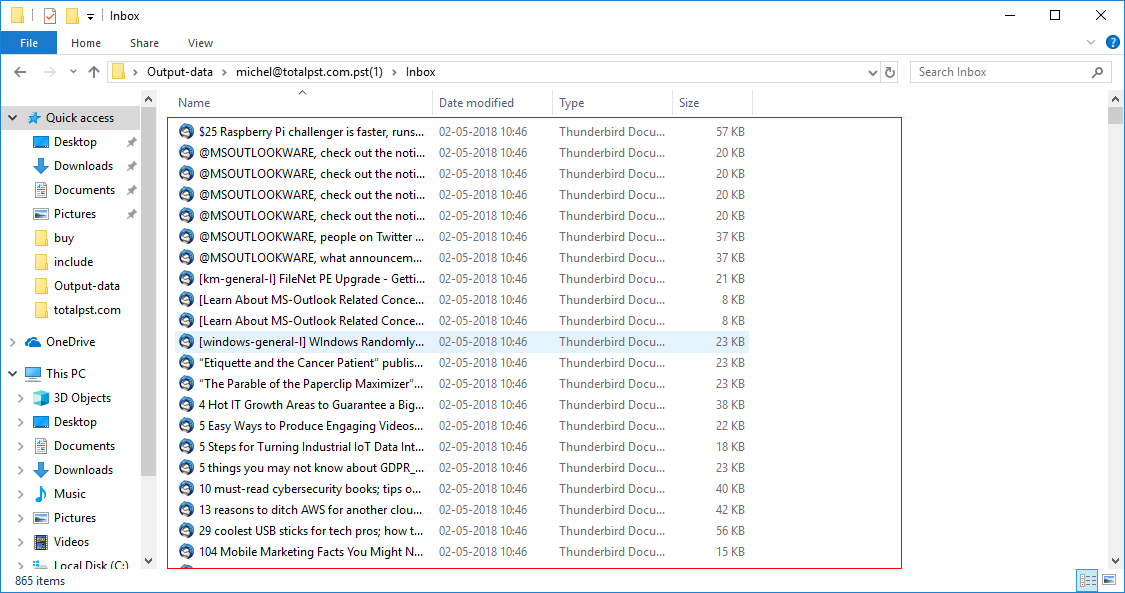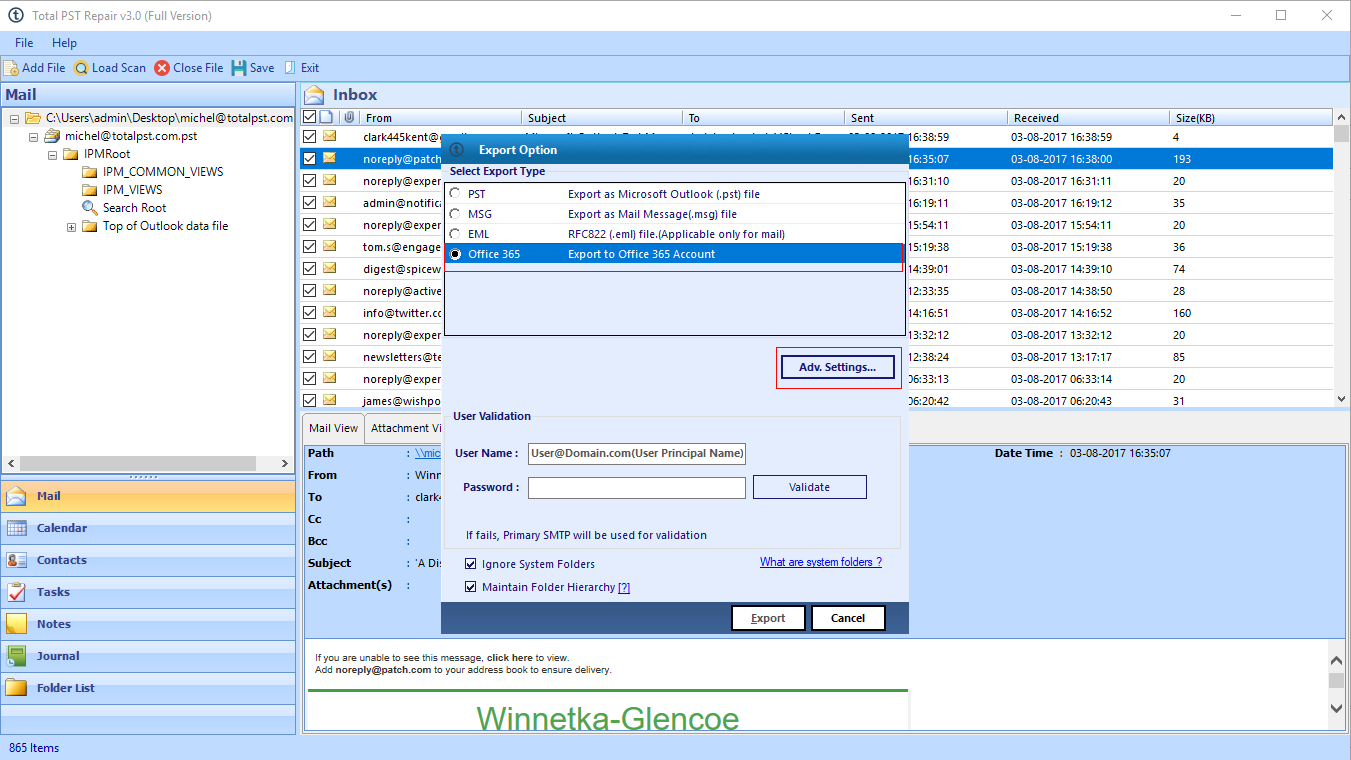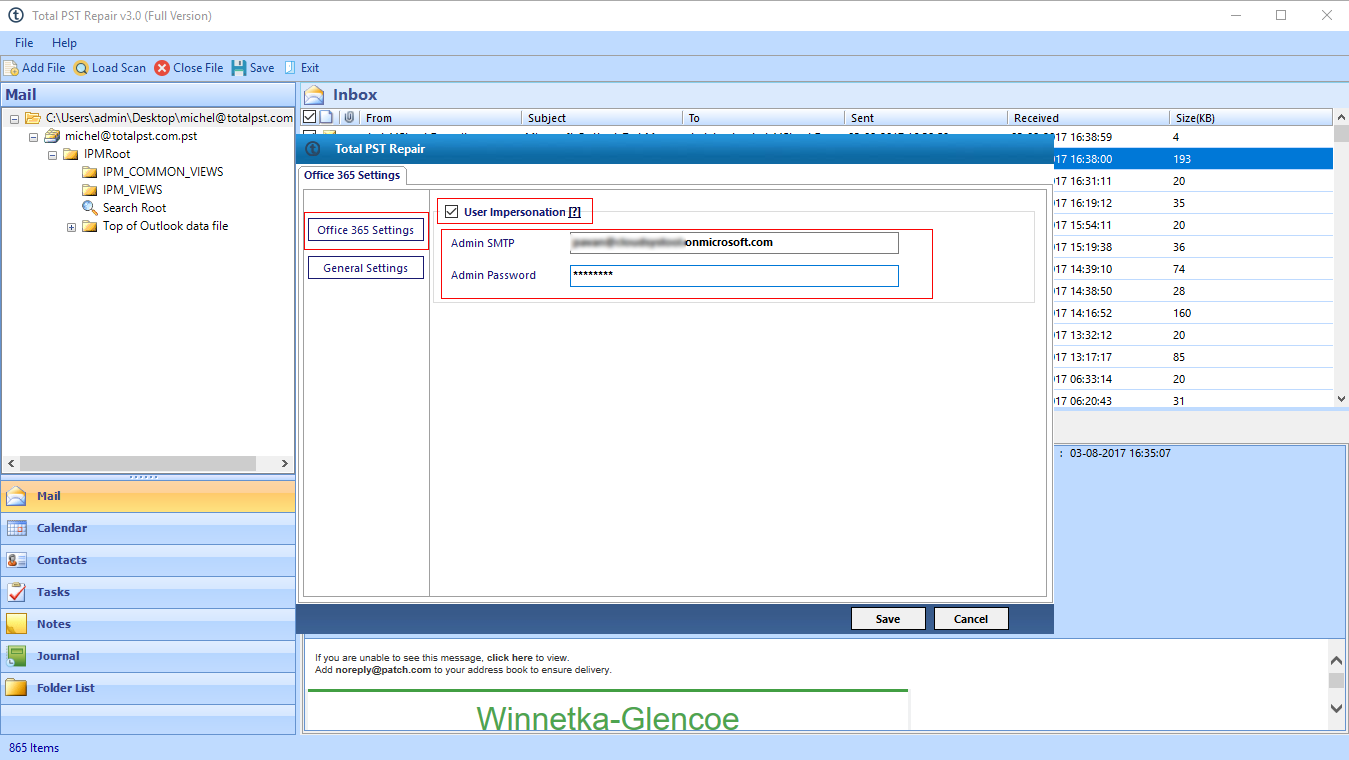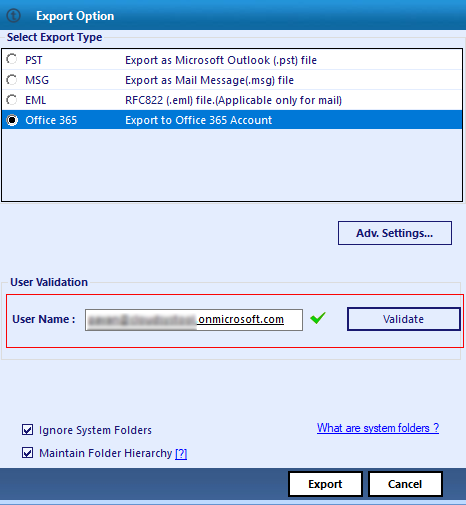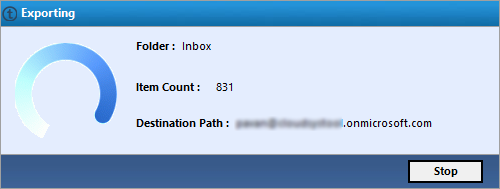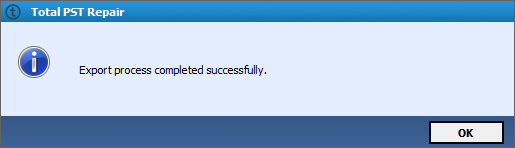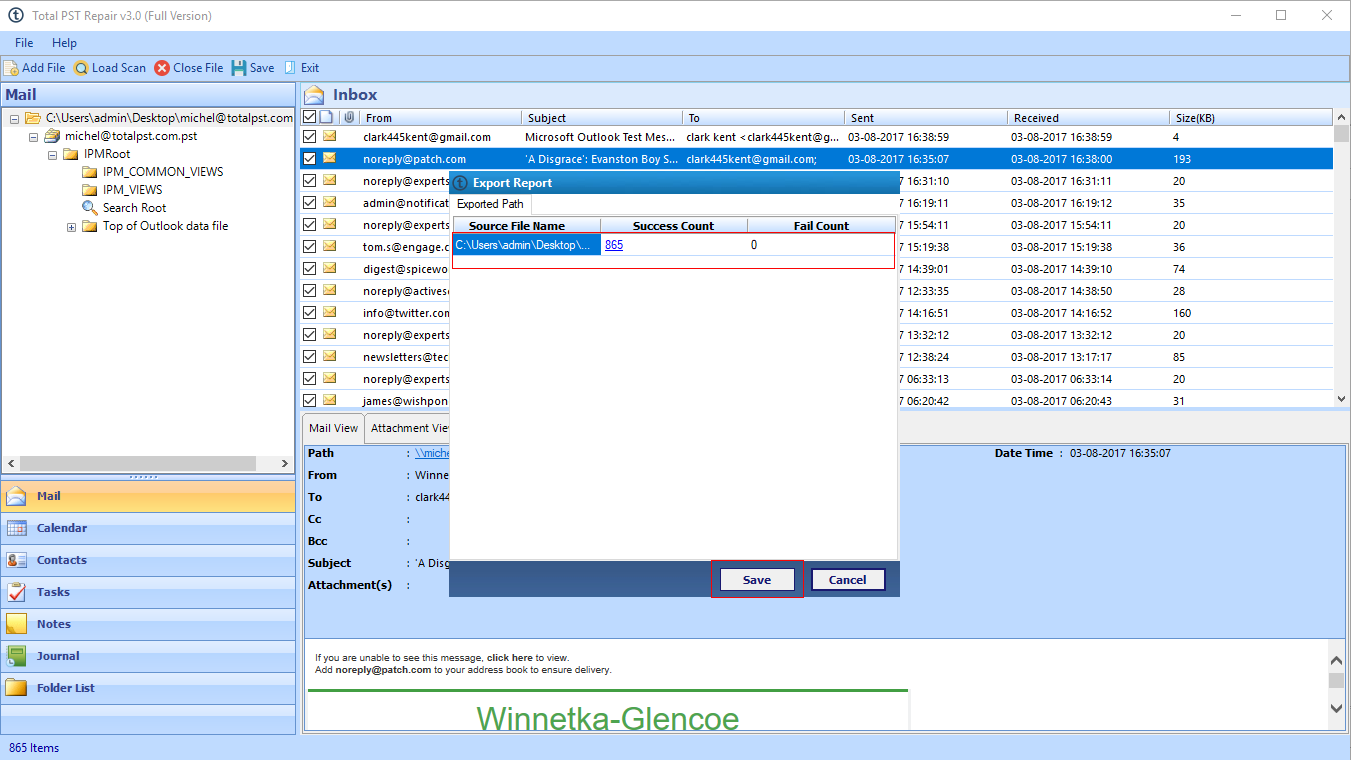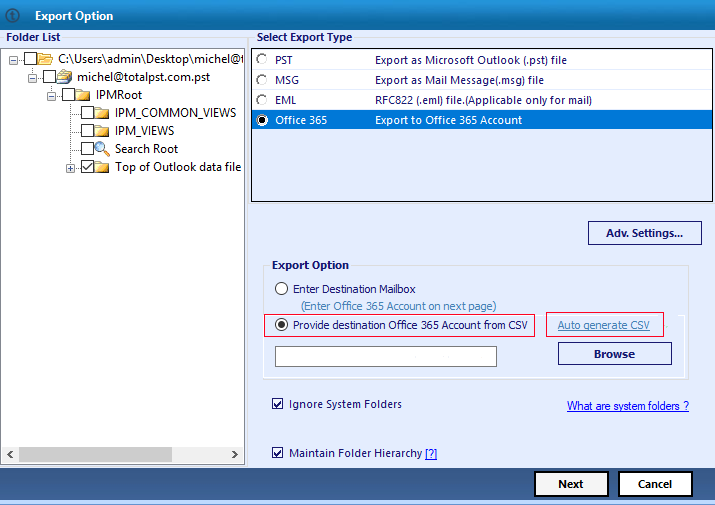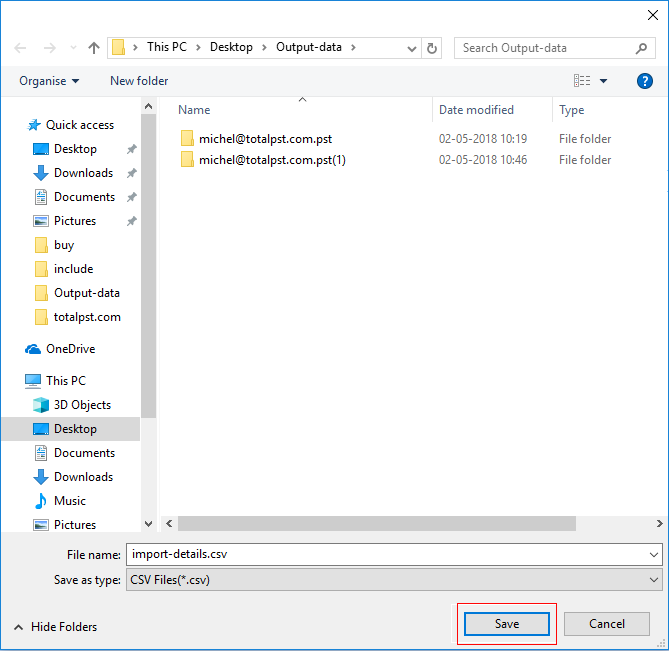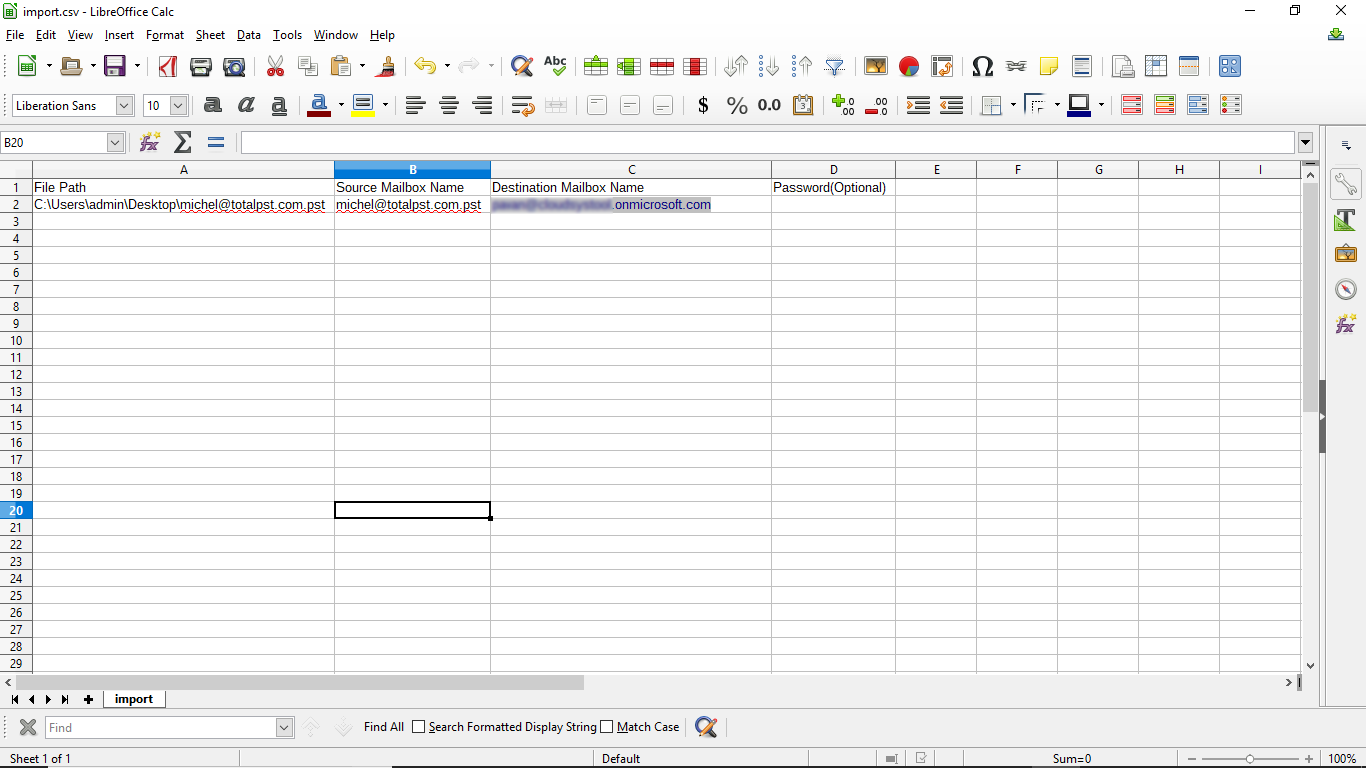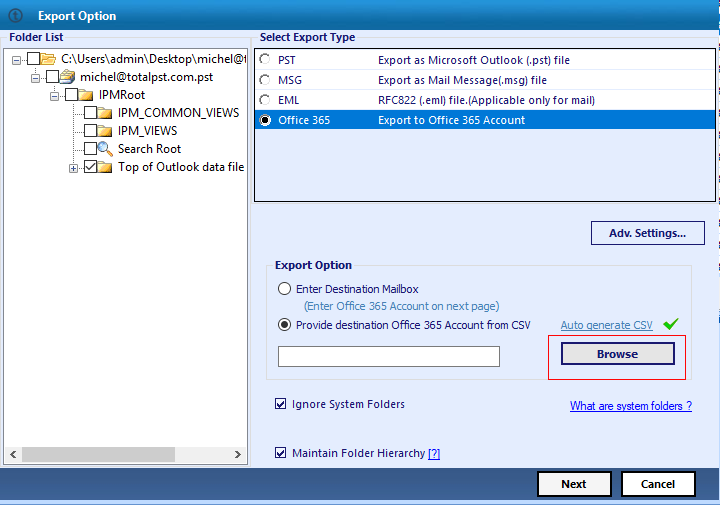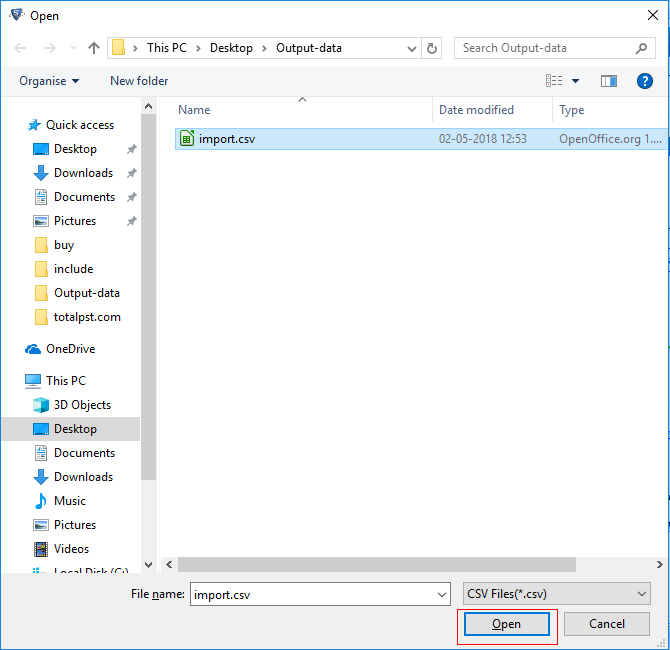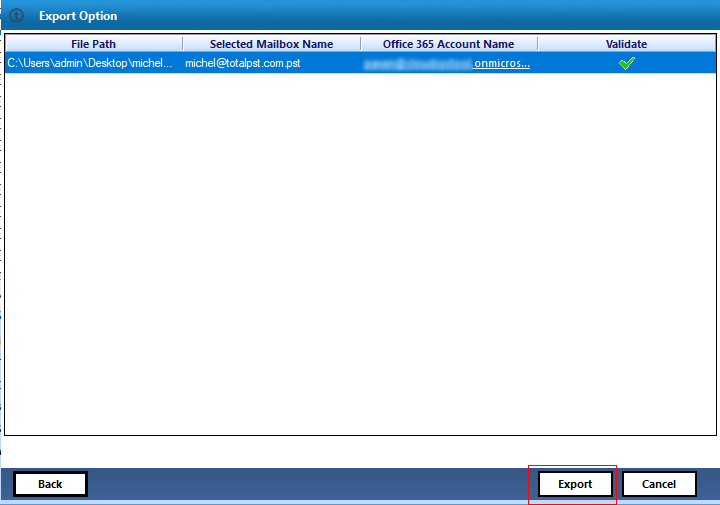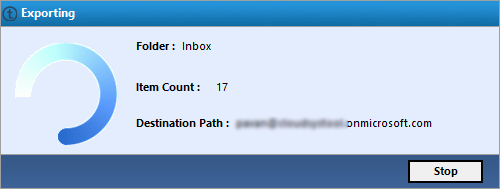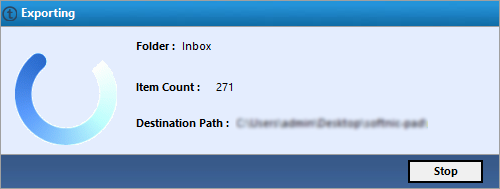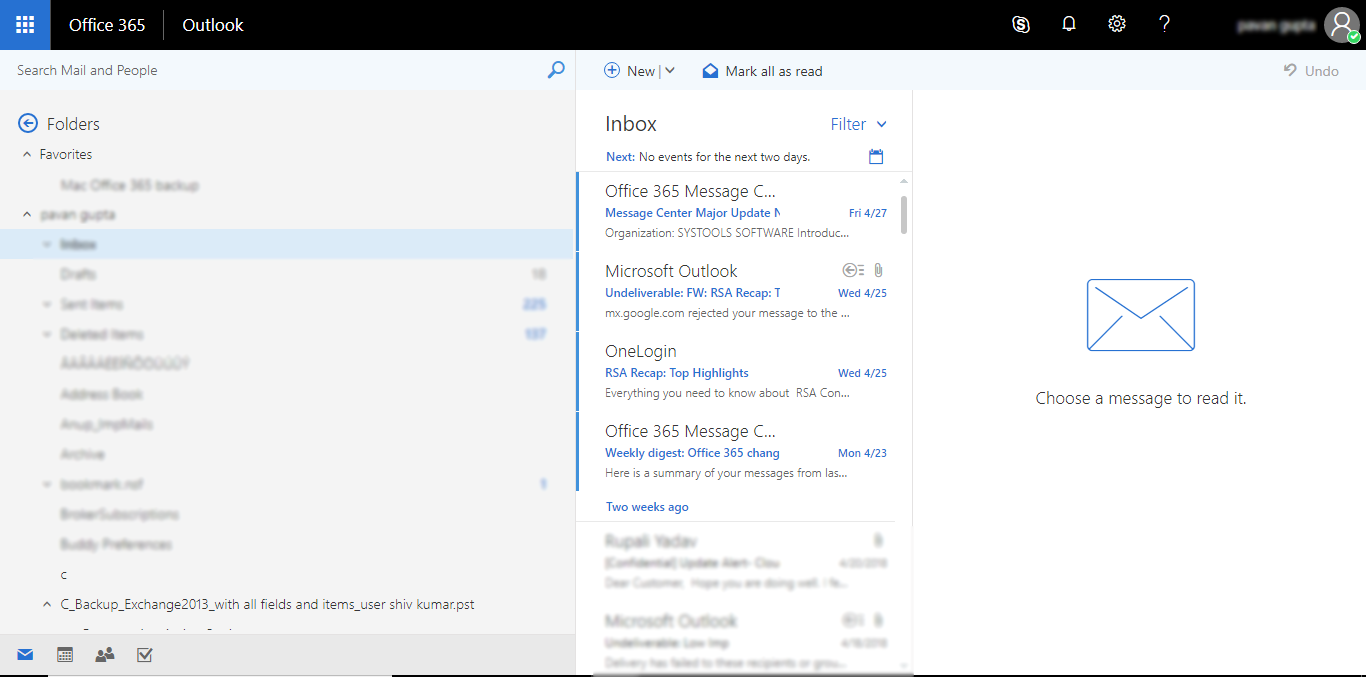Total PST Repair v9.0
Tool To Fix Corrupted Outlook PST File & Recover Deleted Emails, Contacts, Calendar
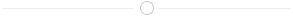
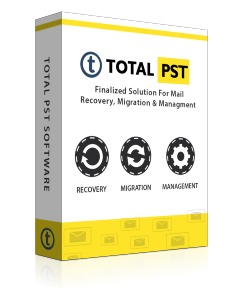
Are you facing Outlook PST files corruption issues and related problems in your profile? Are you in situation where you are not able to access your Outlook PST items and tring to repair PST file in Outlook 2021, 2019, 2016, 2013, and below versions? Read More
Well, do not despair as the solution to all your Outlook PST file problem is very straightforward. The Total PST Repair tool for Outlook data file, not only repair corrupt PST files but, also recovers restores Outlook data items to different file formats like PST, EML, MSG or Office 365.
Download Now
Version: v9.0 Purchase Now
Price: $49


Demo Limitations - Trial version is safe to download and will save first 25 items.
Explanatory Features of Outlook Total PST Repair Software
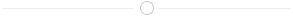
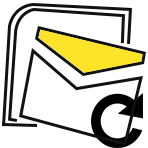
Email Recovery of Deleted Outlook Data
Using PST Data Repair software, the PST file issues can be fixed and data items can be restored. This Data Recovery tool is smart enough to recover permanently deleted Outlook data items from PST file. It provides advanced scan option to recover deleted data items like emails, contacts, calendars, tasks, notes, journals etc. And in case of severely corrupted PST file, the advanced mode can be used repair PST file.
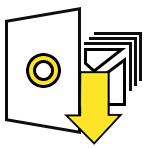
Repair PST File & Save
Once the Outlook PST recovery fix damaged PST files from Outlook 2019, 2016, 2013, 2010, 2007, 2003, 2002 etc., the Outlook data items can be restored in different file format like PST, EML, and MSG. The application repair corrupted Outlook PST file and provides option to name the resultant file in the destination location while converting data in EML or MSG format.
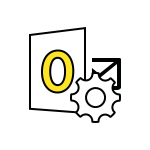
Manage Recovered Oulook Data
Total PST Repair tool provides "Recover Deleted Data" option to perform recovery of deleted emails, contacts, calendars, task, notes etc. The software to repair Outlook PST file also provides some other features to manage Output file/ files such as date based filter, save selective data, it maintains folder hierarchy, Naming Convention, etc. These features will help to manage data on the local machine.

Regain Data Items with Attributes
Total Outlook PST Recovery software makes sure that the original formatting of the PST file will not be disturbed. Also, the meta-data property of the emails is kept intact even after the application repair corrupted PST file. Not even a single bit is lost after using this Outlook PST Repair tool. Along with emails, attachments are also previewed.
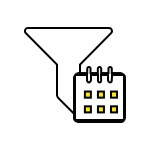
Apply Date-Based Filter
This software to repair Outlook PST files facilitates the user to save only selective amount of data by applying the date-based filter. All a user needs to do is enter the "to" and "from" fields. In this way, only selective amount of data is saved in locally and rest is rejected. But the tool provides previews of entire data in PST file after completion of repair and recovery process.

Save Only Selective Data
The PST Data recovery wizard allows the user to extract some selective amount of data after ‘repair PST file’ process from Outlook .pst file and recapture it in the healthy state. This Total PST Repair tool not only facilitates the user to repair corrupt Outlook PST file but, saves the robust data in multiple formats like PT, EML, MSG.

Split Large-Sized PST Option
The Outlook Repair PST tool enables the user to divide the large-sized PST file into smaller fragments. In this way, the corruption of the Outlook database (or PST file) can be prevented. The user can select any size from 1GB to 45GB and obtain the smaller PST files that are easier to manage.

Restore PST Data to Office 365
The repaired Outlook PST file can be uploaded to Office 365 account. The PST Recovery tool not only equips the user to repair PST file of Outlook 2016, 2013, 2010, 2007 and other versions but, also facilitates to import PST file in the Exchange Online account or Outlook 365 account without any issue.
Other Benefits of Outlook PST Recovery Software
The Total PST Repair Tool to repair PST file is not only helpful in fixing corruption in PST files, but also proves to be a great asset when it comes to the continuously throwing up error messages in Outlook account. Among those erroneous messages and codes, some are listed below which can be fixed with the help of Repair PST software:
Specifications of Total PST Repair Tool
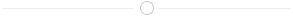
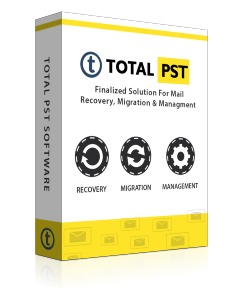
Comparison Between Total PST Repair Free Trial Edition & Full Edition
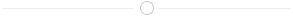
Questions Related to Total PST Repair Tool
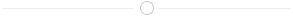
How to recover and repair PST file in bulkor multiple files together?
The Outlook PST Repair Tool supports to recover and repair corrupted Outlook PST files in batch. But it does not provide option to browse and select multiple PST file at once. User needs to load each PST files separately. The software will repair Outlook PST files one by one. But this PST Recovery software allows to export multiple PST files data items all together into different file formats.
After repairing Outlook PST file, the resultant file will be obtained in which format?
If you are using Total PST Repair software to repair Outlook PST file, the resultant file can be saved as PST, EML, MSG file format locally. The user is also allowed to export Outlook data items to Office 365 directly. The PST file obtained will be in UNICODE format and supported in Outlook 2019, 2016, 2013, 2010, 2007, 2003 etc.
How this utility helpful in repair .bak file created when scanpst.exe fails?
Yes, this Outlook PST repair tool is helpful in repairing any sort of Outlook data file. Even hard deleted and password protected file can also be repaired. The Outlook.bak file created by Inbox Repair Tool can fixed by renaming it into Outlook.bak.pst file. Then repair PST file using the software as normal.
What is the file size limit imposed by Repair PST Tool while it repair PST file?
There is no file size restriction is applied on Outlook PST Repair software. Infact the user can repair and recover Outlook PST file of any size irrespective of Outlook version also (Outlook 2003, 2007, 2010, 2013, 2016, 2019). Also the tool provides option to select large PST file to repair and recover Outlook data items.
How to repair corrupted Outlook PST file using PST Recovery tool?
The application not only recovers deleted Outlook PST file items, it also repair PST file which are highly corrupted and inaccessible in your Outlook (2003 / 2007 / 2010 / 2013 / 2016 / 2019) account. For this, the user needs to select Advanced Scan mode option in the software panel. This option enables the utility to thoroughly scan the PST file data items. It then recover deleted data items and repair corrupted PST file efficiently.
How to Operate Total PST Repair Tool - All Steps
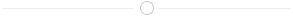
Select .pst file (to recover and repair corrupted PST file), and click on the open button
Select PST file of any size from Microsoft Outlook 2019, 2016, 2013, 2010, 2007, 2003, 2002, 2000 regardless of any version (Unicode and ANSI PST file)
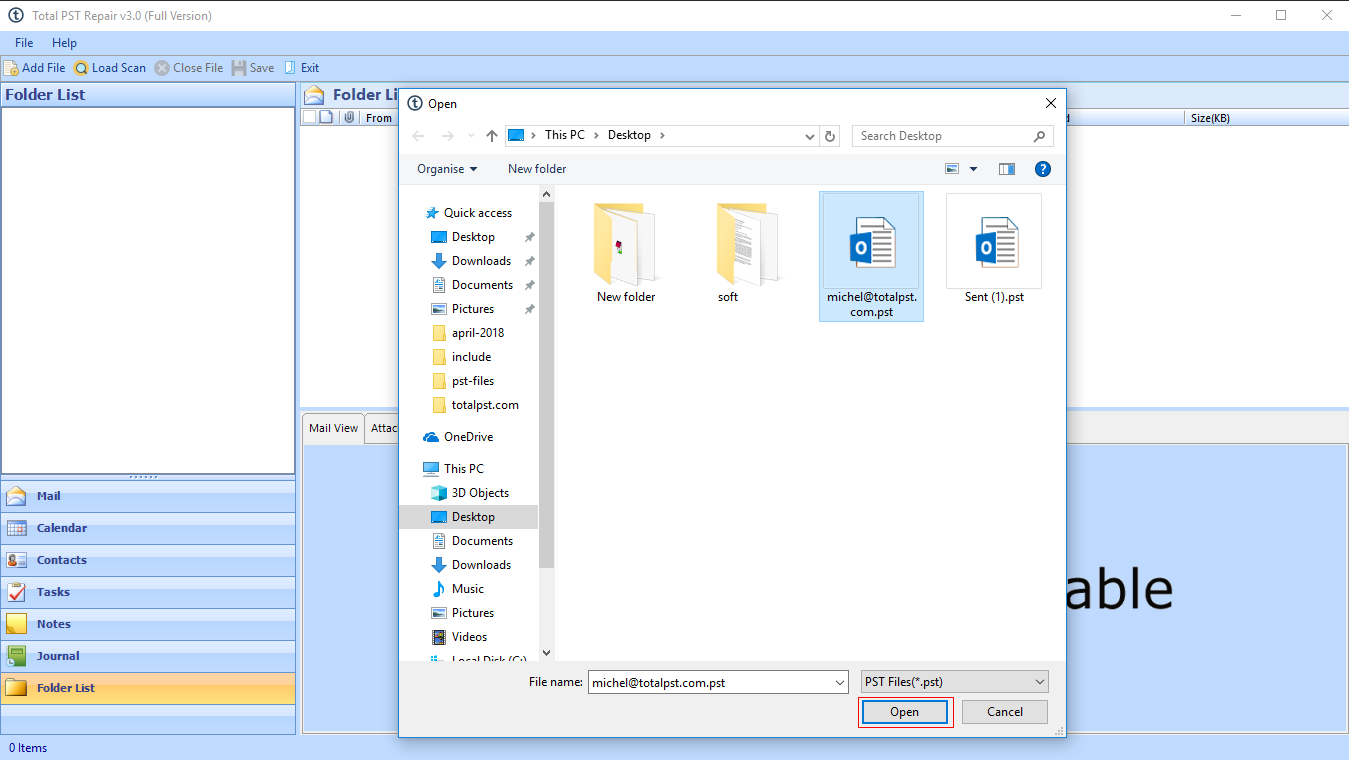
Click on Add file button.
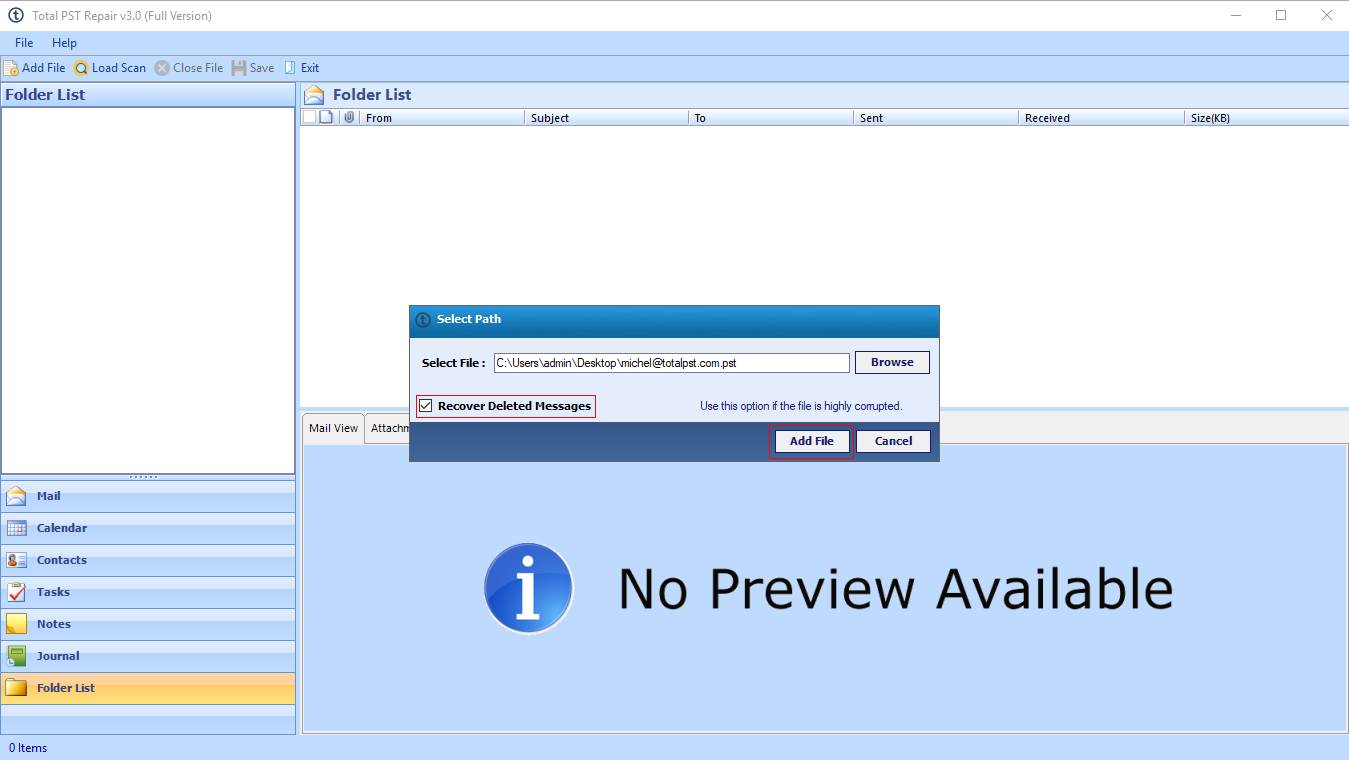
Now Total PST Repair toolsoftware start scanning the PST file.
The software recover deleted data items and it repair PST file during this process.
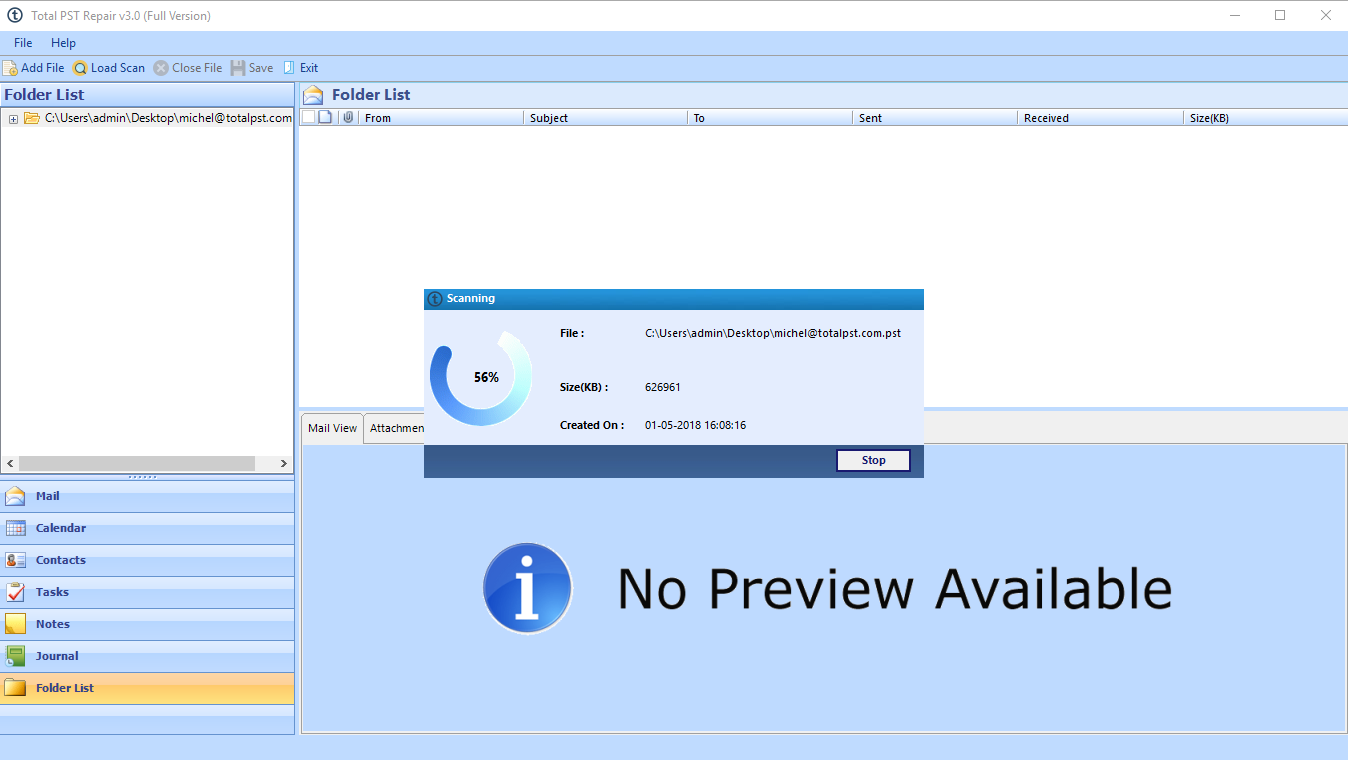
In the left panel, you can view all folders list. it displays folders with data items in bold font.
Note: The user can add new or more PST files one by one by clicking 'Add PST' option in the top bar agian.
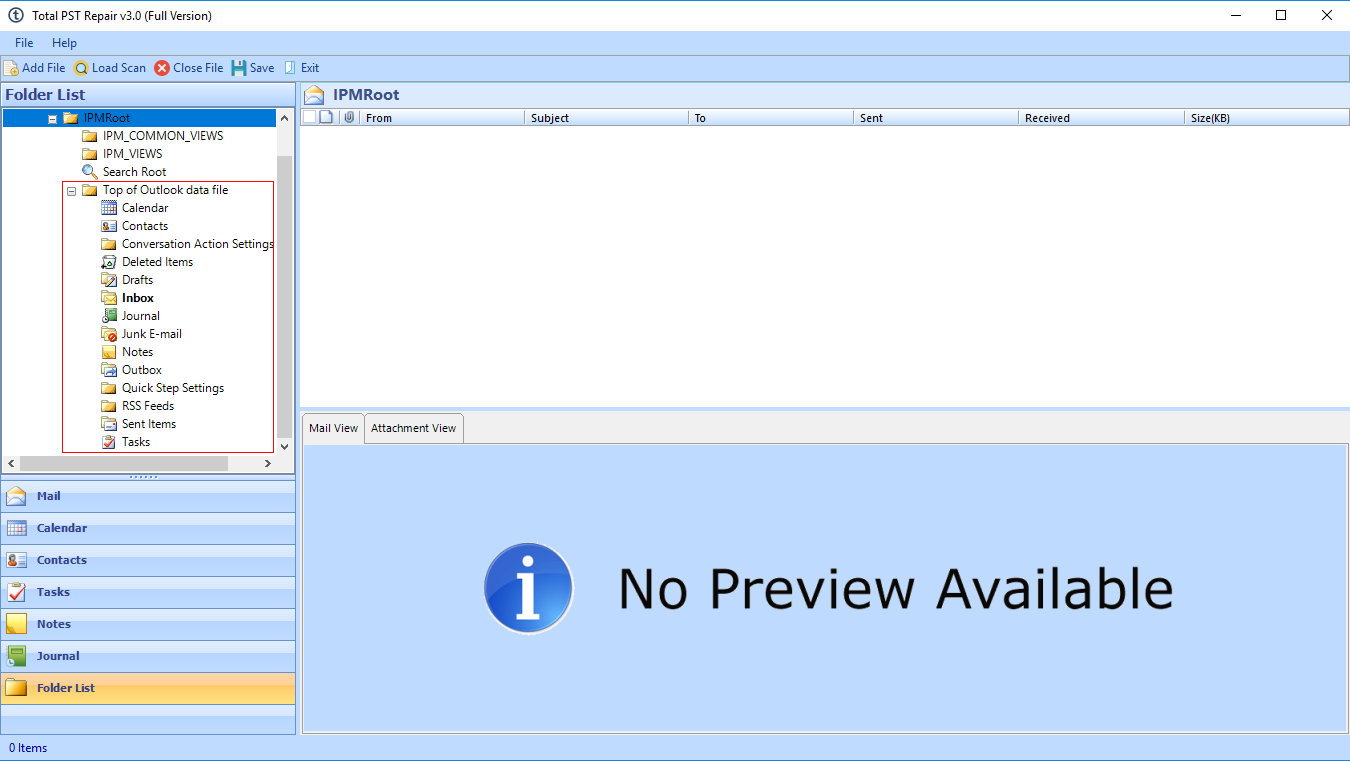
Now, you can preview all email data with their attachments..
The Repair PST software provides two options Mail View & Attachment View.
Mail View – Select a mail to get the Normal view of email data.
Attachment View – With this option, you can get a view of attachment data
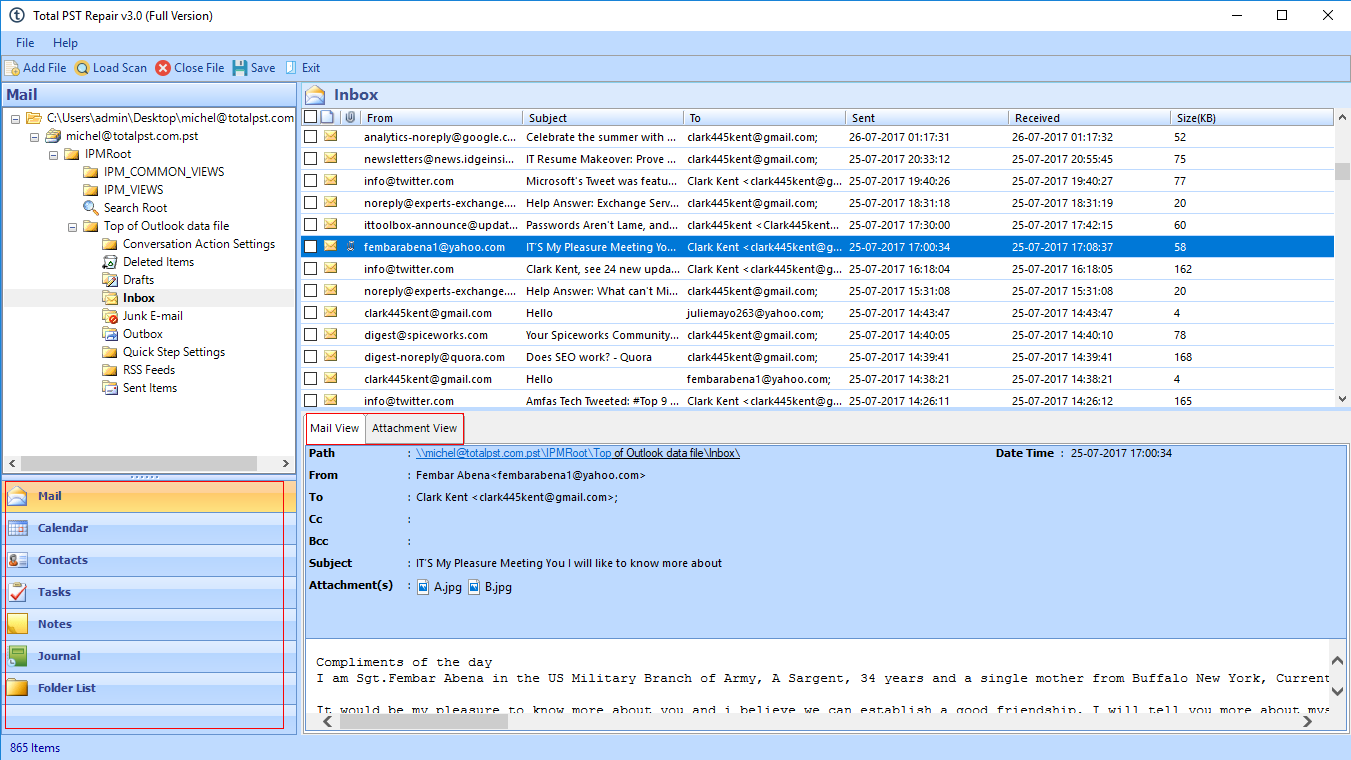
Now, check the folder which you want to save in PST, MSG, EML, & Office 365.
Note: User can export multiple PST file data items together in various different file format by clicking Export option and check all the required PST file from loaded files.
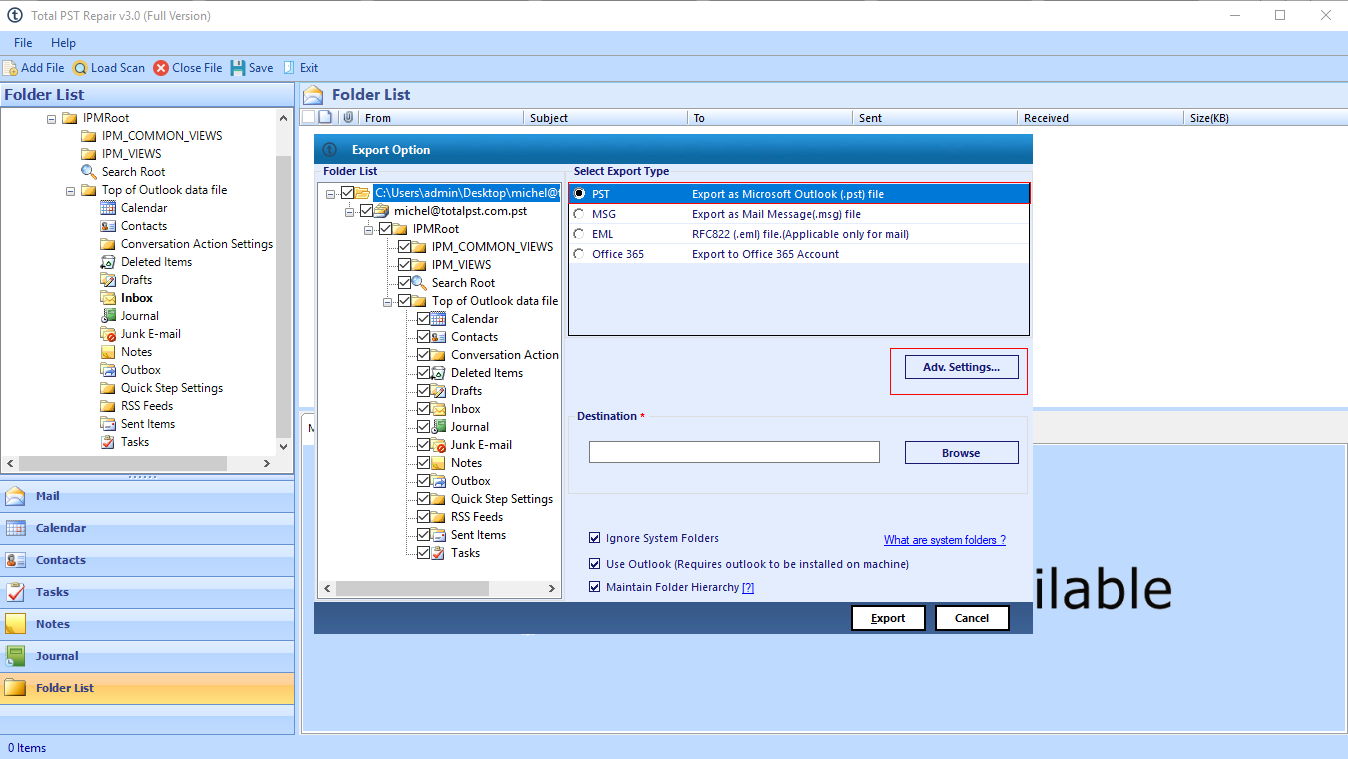
To save data into PST format, click on PST radio button.
The Total PST repair tool provides some advanced features, to access these features you need to clicking on Advanced Setting button.
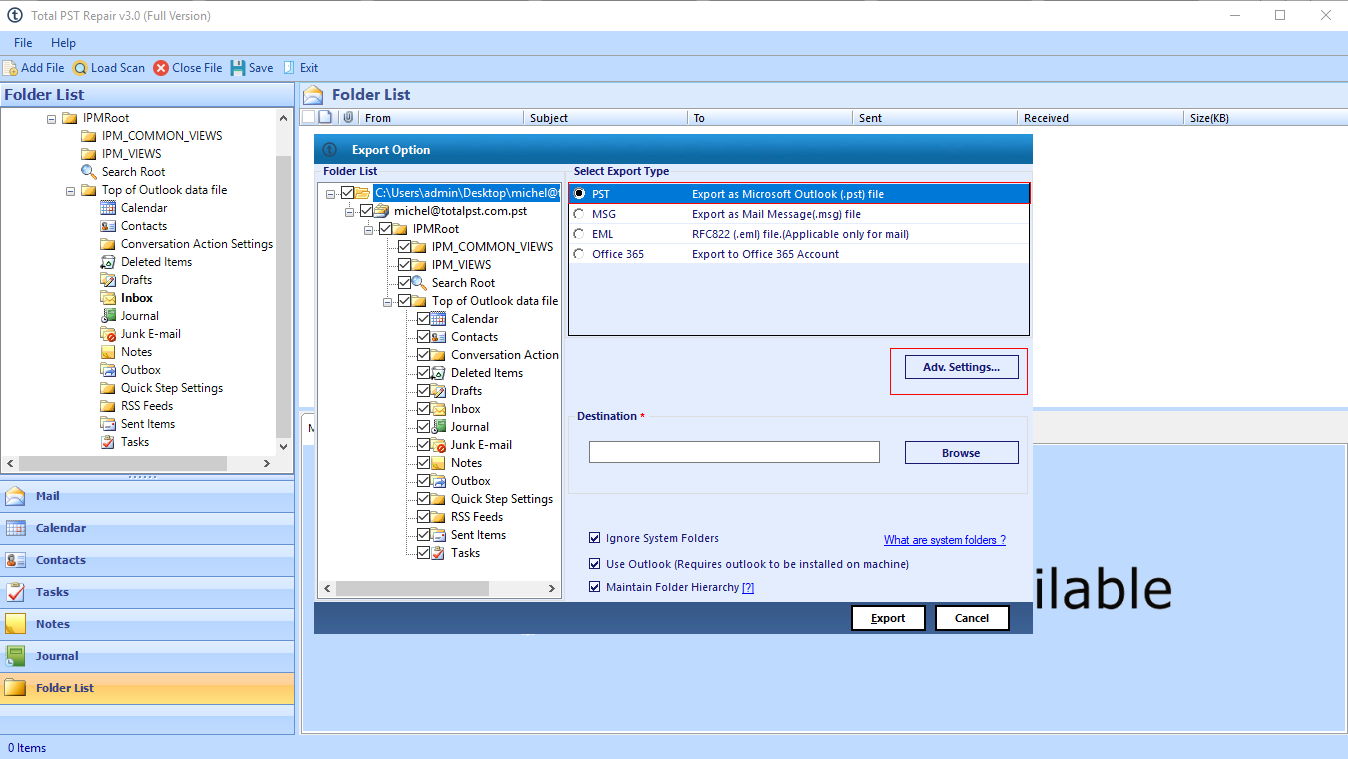
Software provides three options to save Output file -
1: Split Option – This option will help you to manage large output file.
2: Date Filter option – This option allow to save specific data in PST file.
3: Categories – With this option, you can save data according to given categories.
After selected options according to the requirement, press Save button.
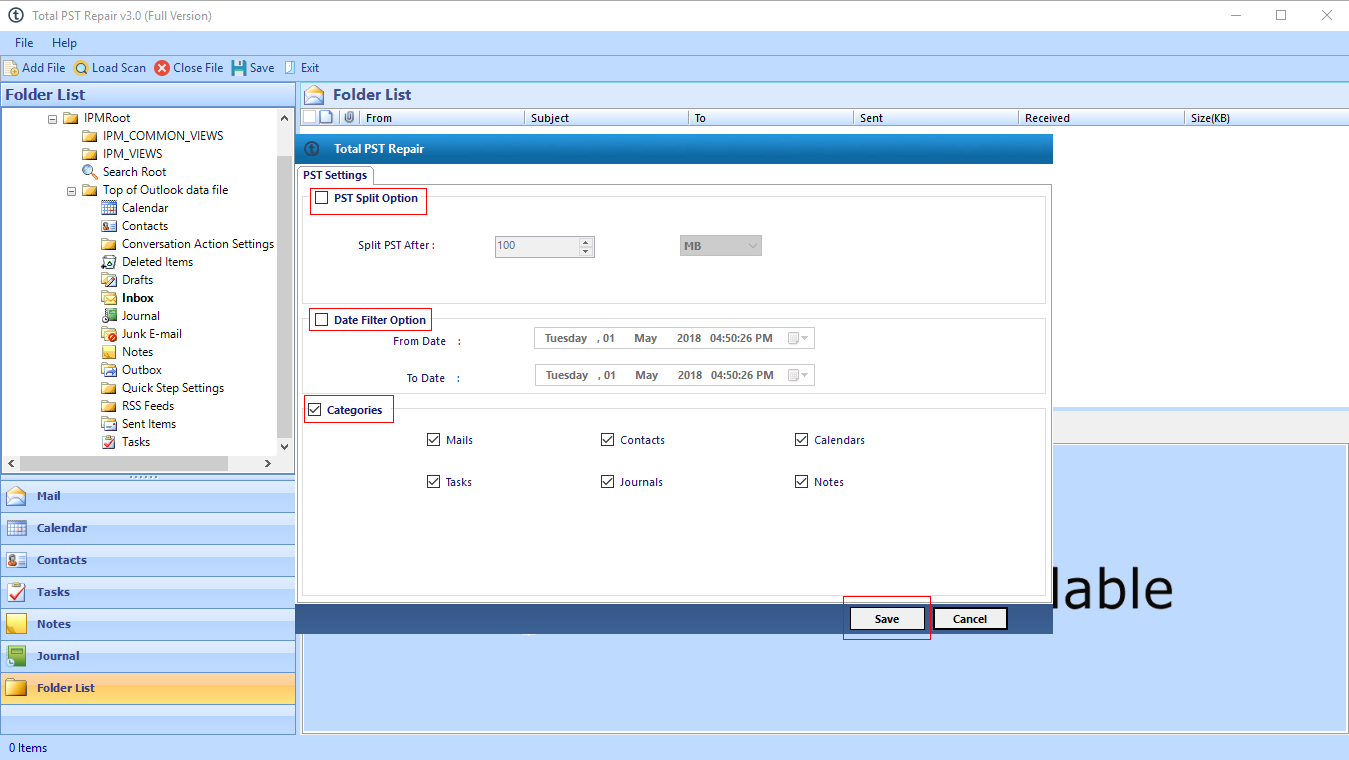
Outlook PST repair Software provides three more options –
1: Ignore System Folders, 2: Use Outlook 3: Maintain Folder Hierarchy.
Ignore System Folders – Check this option if you do not want to maintain system folders.
Use Outlook – Check this option if Outlook email application installed in your system, Otherwise uncheck this option.
Maintain Folder Hierarchy – Check this option to maintain folder hierarchy
Then Click on Export button.
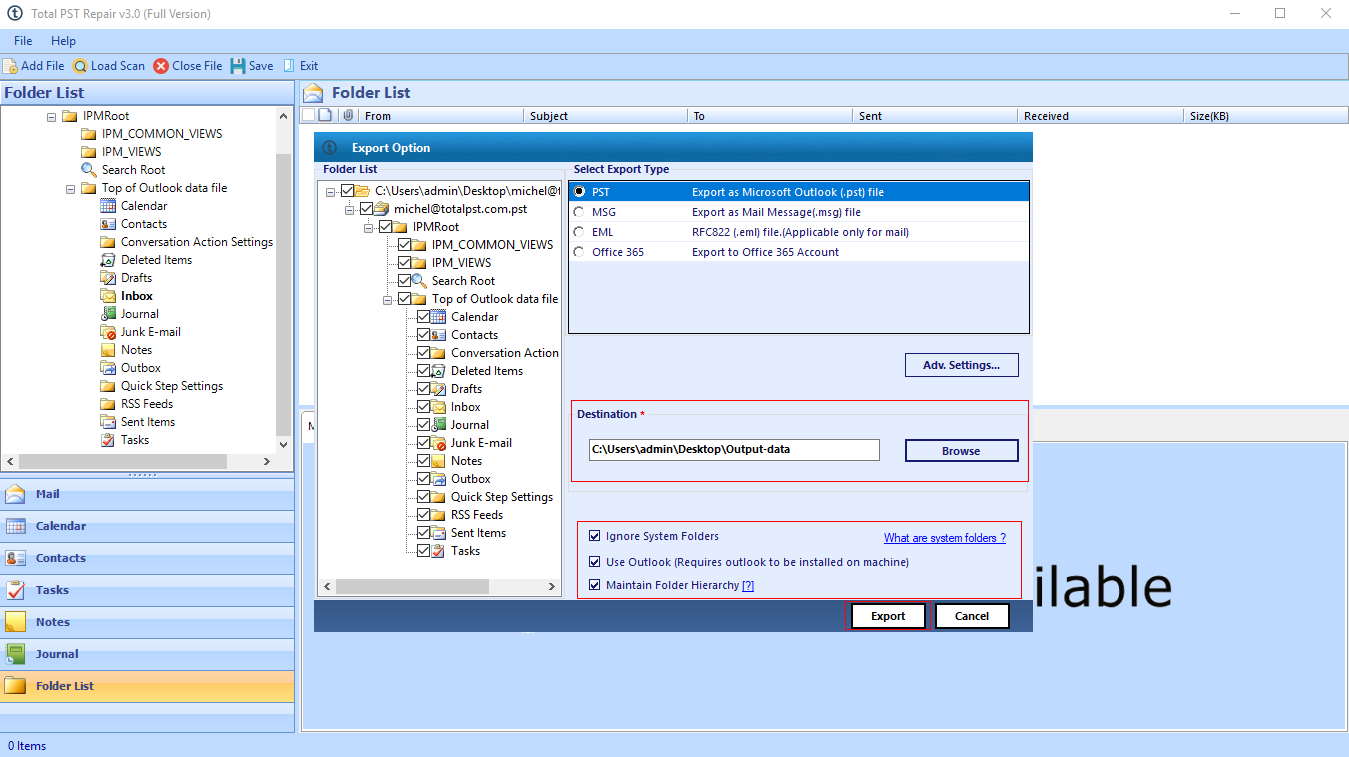
Software provides three more options – Naming Convention, Date Filter, Categories
Naming Convention – You can select naming convention for converted file, this option is applicable for emails.
Date Filter – Option to save only specific data.
Categories – You can check & uncheck categories it includes mails, contacts, calendars, tasks, journals, notes.
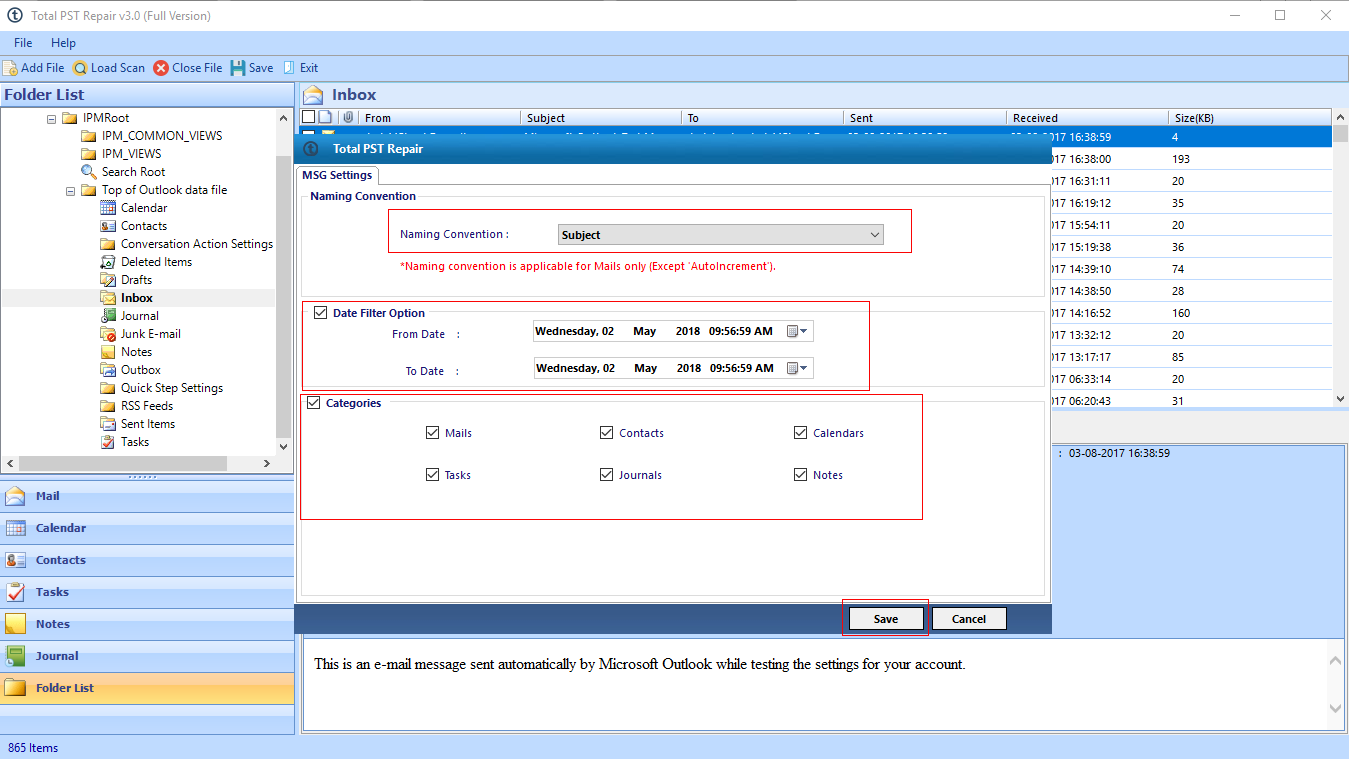
Now, Browse the destination location to save repaired corrupted PST file.
Then click on Export button.
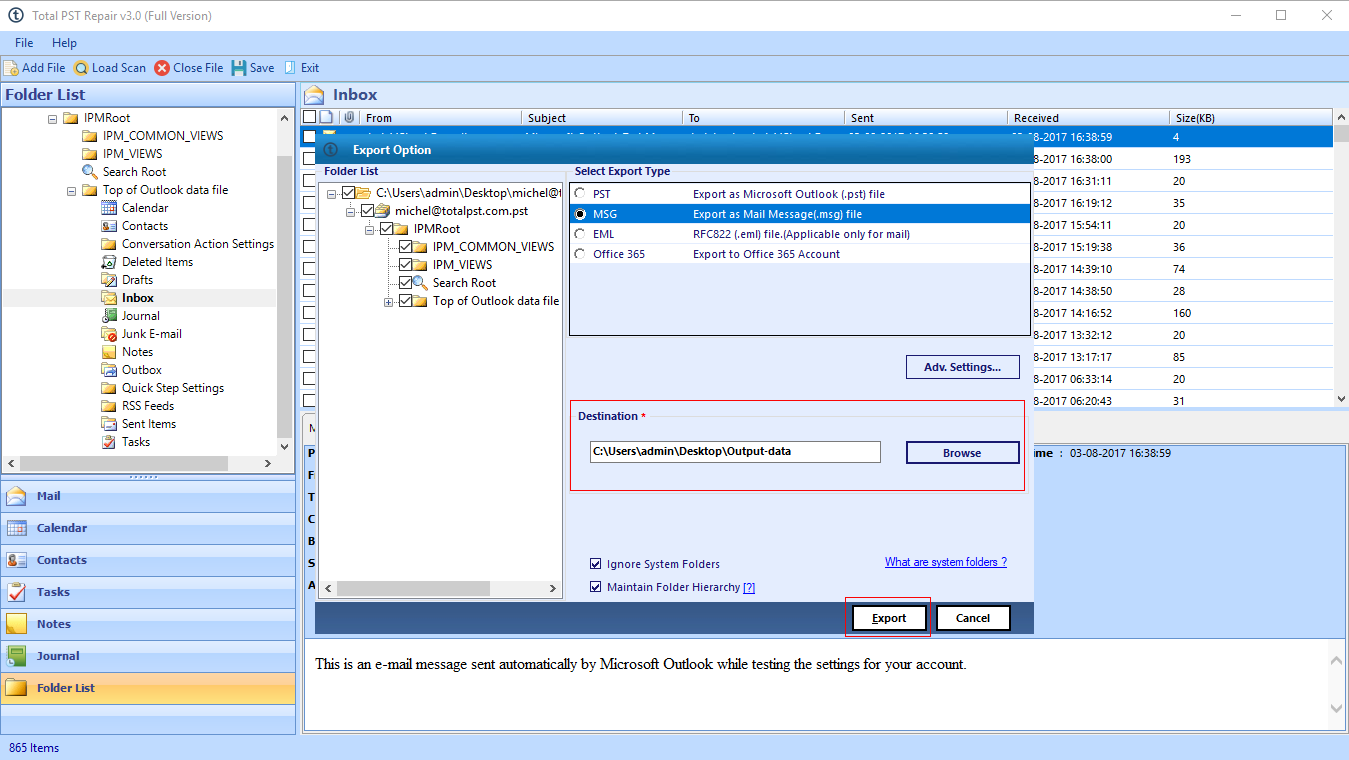
In this Advanced setting Total PST repair Tool provides two options –
Naming Convention, Date Filter option
Naming Convention – This option provides Subject, Subject + Date, From + Subject +Date naming conventions.
Date Filter – This option to save data of specific date range.
Select option & click on save button.
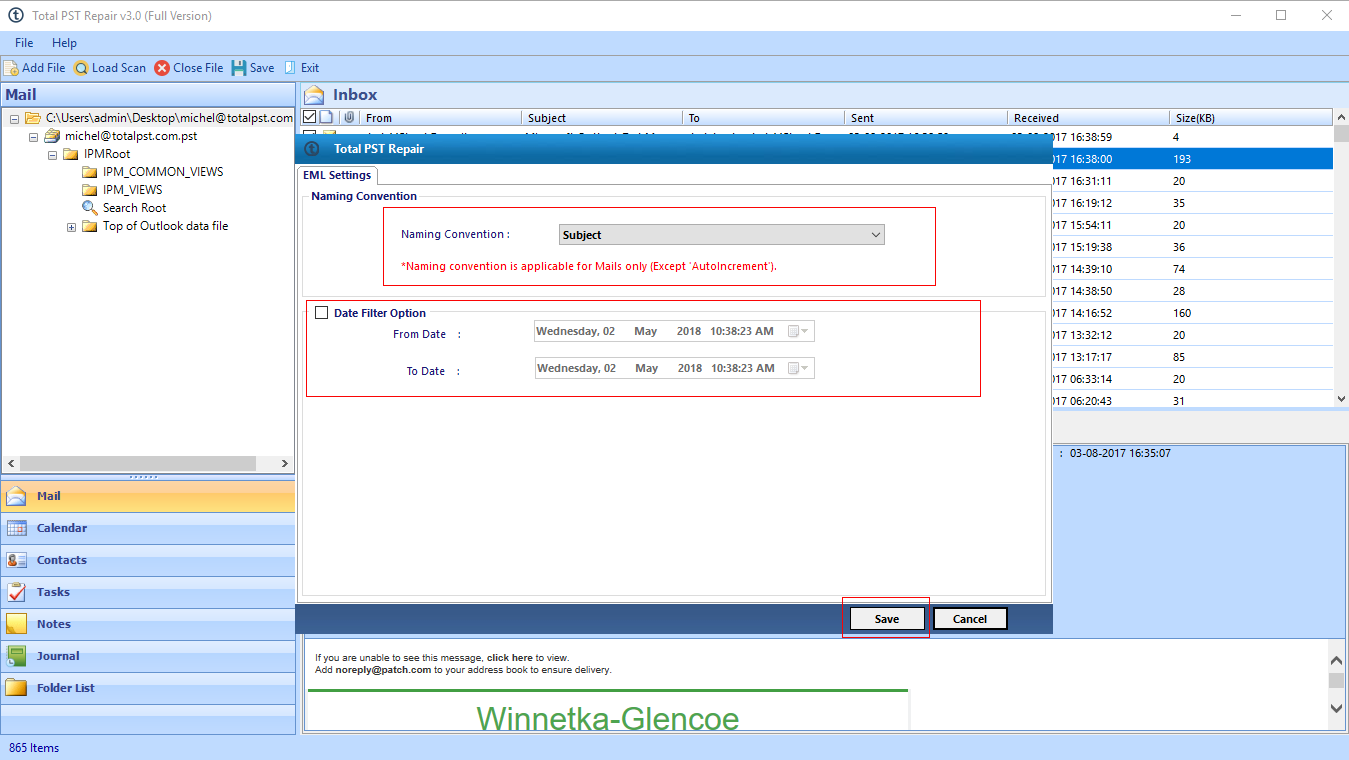
In General Setting - The software provides two options - Date Filter Option, Categories.
Date Filter option – Allow you to save only specific data.
Categories option – To save the data as per the folder such as Emails, Calendars, Contacts, tasks, notes etc.
After selecting options click on the Save button.
Setting saved by hitting on OK button.
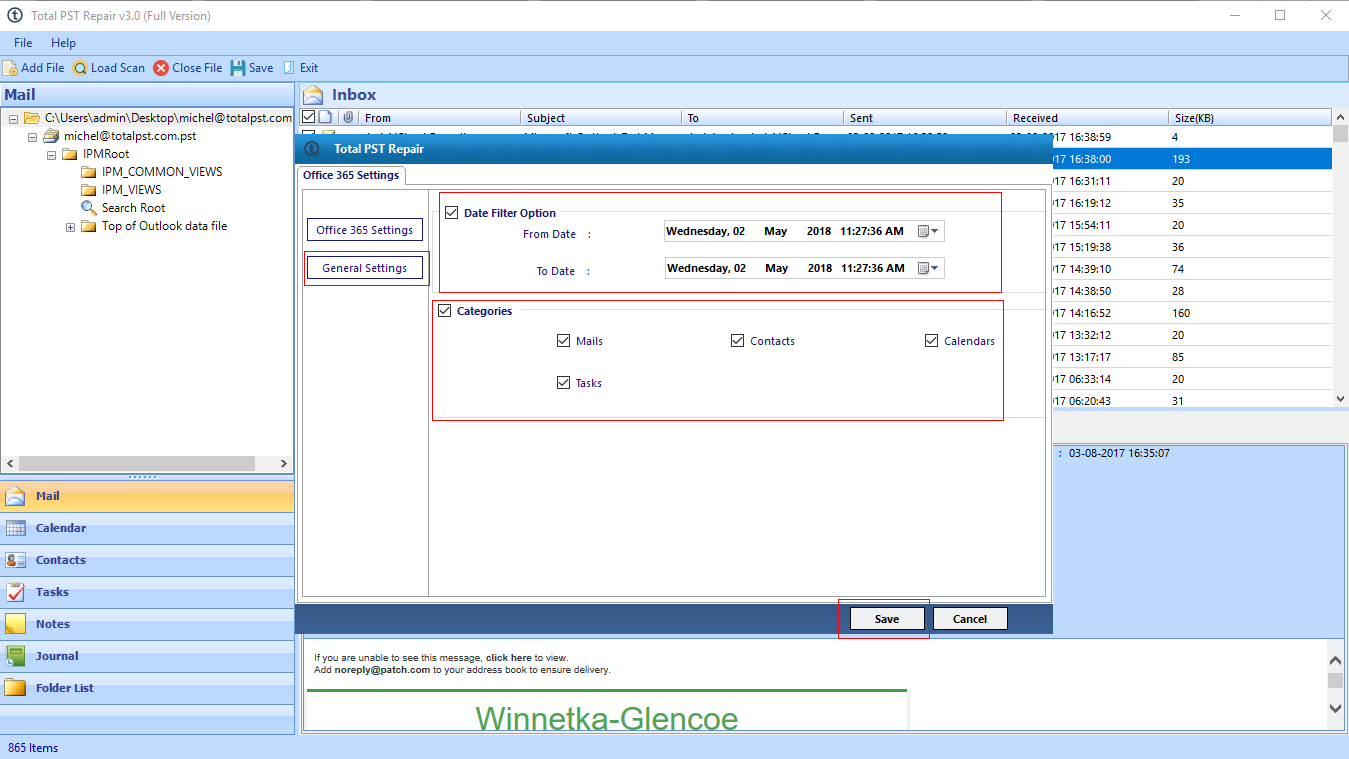
Trusted By:
Client Reviews
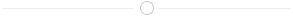
Submit Reviews