Total PST Split v8.3
Utility to Divide Large, Oversized & Archive PST Files into Smaller Parts
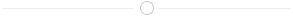
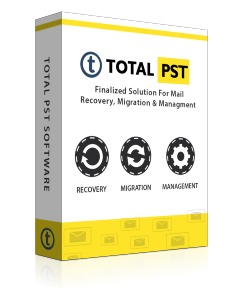
Do you have any large Outlook PST file and you want to break it into smaller parts? Do you want to avoid problems with large PST file and do not know how to do this? Read More
If yes, then, do not worry! As we have come up with an eminent solution to break large PST files: Total PST Split tool. It is compatible with all versions of Windows OS and split oversized PST file of Outlook 2016, 2013, 2010, 2007, 2003, 2002, 2000. The software can truncate both UNICODE and ANSI type PST files into smaller parts.
Download Now
Version: v8.3 Purchase Now
Price: $49


Demo Limitations - Trial version of PST file splitter is safe to download and it will split 50 emails.
Highlighted Features of PST Split Utility
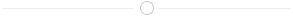
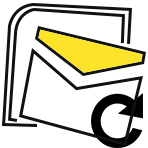
Break Large Outlook PST File
PST splitter software allows you to divide PST file of any size into further smaller parts. One can split UNICODE as well as ANSI type PST files without any data loss. Additionally, the software intact the meta-data and formatting of every data item even after splitting PST files.
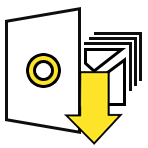
Split PST files by Multiple Options
The PST split tool provides 4 different options to break up large PST file into smaller files. Such as:
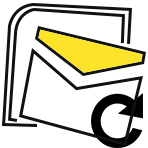
Option to Split Outlook Data File by Date
The Application allows you to break large sized PST file according to date. For this, you have to select a specific date and the tool will split Outlook archive PST file by date in two different parts. Where the first part of PST file will comprise the data 'of and prior' for the specified date while the other part will include the data 'after' that date.
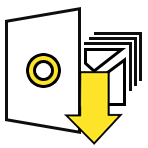
Option to Split PST File by Size
Users can divide their large PST files into smaller parts according to size. For this, users have to define the size of PST file from 5 MB to 45 GB (46080 MB). After that, the PST file splitter will break oversized PST file accordingly into multiple smaller parts.
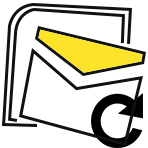
Option to Divide PST File by Year
Sometimes users want to divide the data of PST file by year. In that case, the Split Outlook data file by year option of this tool, proves handy. The PST file divider helps users to break PST file on yearly bases. It allows to generate separate PST file for every year. Also, users can split Outlook PST by current and upcoming year.
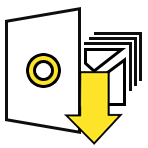
Option to Split PST File by Folders
This option allows users to create multiple small PST files for every folder according to size. PST file splitter tool will generate single PST for each folder and further split the respective folder by the specified size. Such as Outlook.pst for Outbox folder, Inbox.pst for Inbox folder, contacts.pst for contacts folder and so forth.
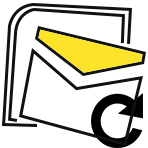
Break Outlook Archive PST Files
The Total Split PST tool also allows to divide the archive.pst file/folder. It renders an option to break the Outlook PST archive data by date, by year, by size, or by folder that could be managed easily after importing it into Microsoft Outlook.
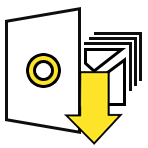
Log Report to Analyze PST File
After breaking the PST files into smaller parts, the PST File Breaker tool generates and saves a total comparison report in CSV file format. This operation report includes data like, folder name, location of the folder, total number of items in source PST files, sum and difference of data items before and after Outlook data file spliting.
Additional Benefits of Total PST Split Utility
The Software, provides a functionality to select Outlook format for splitting large size PST files. To utilize this feature, you are required to select the format or the version of MS Outlook that is installed on your local machine. The software supports MS Outlook 2016, 2013, 2010, 2007, 2003, 2002 and 2000. After specifying the version of MS Outlook, the PST split tool automatically detects the format of PST file and divide the PST into further small parts. Hence, you can split the PST file generated by any version of Microsoft Outlook. With the help of this application, it becomes possible to break both ANSI as well as UNICODE type PST files. One can split any size of PST file without any 2 GB file size restrictions.
Specification of Split PST Software
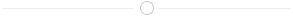
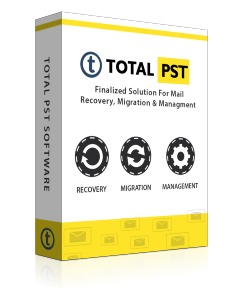
Basic Requirements
Application Requirements
Comparison of Trial & Full Version
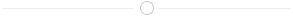
| Product Features | Free Version | Full Version |
|---|---|---|
| Advanced Options to Split Outlook PST file | ||
| Option to Select ANSI & UNICODE PST | ||
| Preview Split Information | ||
| Support Windows 10 & Lower Editions | ||
| Split Data of PST file | Split First 50 Emails | |
| Download | Buy Now |
Frequently Asked Questions Related to Total PST Splitter Application
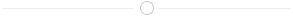
How to split Outlook PST file into smaller parts?
Follow the below-mentioned guidelines to split large size PST file:
Can I operate this software on my Windows 10 OS?
Yes, the PST split tool is compatible with all Windows versions and you can easily run it on Windows 10 to split Outlook oversized and archive PST file
If MS Outlook is not installed on PC then, can I use this tool to divide pst files?
No, the Split PST File tool needs the installation of Outlook application to break PST file into smaller files.
Is there any file size restrictions imposed by the tool to split large PST file?
No, users can break the PST file of any size with the help of this Outlook PST Splitter tool. There is no file size limitations imposed by software to split PST file.
Can I compare the output PST files items with source PST files?
Yes, you can compare the output PST file items with the source PST data items because the Outlook data file splitter software generates a complete procedure report at the end of the operation in CSV file format.









